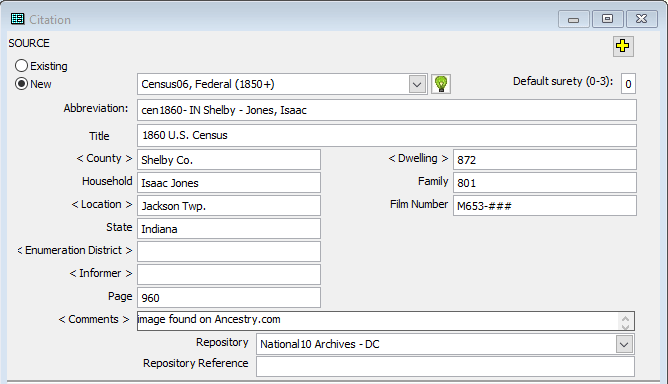
This page updated 9 Feb 2024
This article describes one of my example Templates for Online Repository Assistant (ORA). The other example Templates can be found in the index of Example Templates. Other articles in my ORA Section cover various topics about using the software. The "How it Works" section below includes links to articles describing the ORA features used in these Templates.
My approach to using ORA with census records is in three parts:
These Templates were designed for my method of recording census records, which is described more completely in my article on Using ORA with Census Records.
The Templates described in this article are designed to type data from U.S. Census records for the years 1850 through 1950 on Ancestry.com, to create Source Definitions for that census in The Master Genealogist (TMG). They would likely have to be modified for use with census records for other countries, or for other genealogy programs.
The Templates described in this article are designed to enter the data into the various fields used by my Source Type for 1850 to 1940 Population Schedules, which is described in the TMG section of this website. It is designed to create a Source record for each household. The Templates could be adapted to enter into Source Definitions of other designs.
A separate Template is provided for each census year.
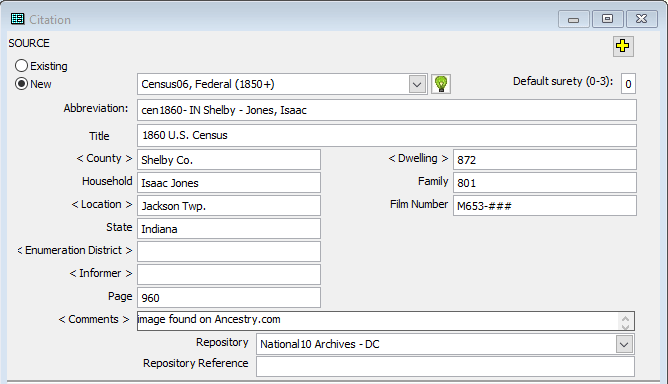
Auto Type, designed for use with TMG
In TMG, open a Tag Entry screen for a Tag in which you intend to cite this census, or open the Add Person screen if you are adding a new person.
In your browser, navigate to the census record for the head of household of the household for which the Source Definition is being created. In the OraPanel, click the Auto Type button associated with this Template. The Template opens the Citation screen, sets it to the "new" mode, and types the data as shown in the example above for all fields where it is recorded in the Ancestry record page. For a fuller description see the Source Definitions Templates section of my article on Using ORA with Census Records.
A never-fixed bug in TMG puts a New Source entered this way at the top of the list of Citations in that tag, but it will appear to be last and you cannot change that while the Citation screen is initially open. So if you don't want this new Citation listed first you must close the Citation screen, re-open it, and sort the new citation to the place you want it.
In TMG there are two ways to create a Source record: 1) open the Master Source List and create a new Source from there, or 2) open the Citation screen in a Tag, specify a "new" Source, and use the expanded Citation screen that then opens. I have been unable to get TMG to move through the tabs on the Source Definition screen with ORA control sequences, and since my method requires entry on two tabs, I cannot use the first method to create a complete Source Definition with ORA. So the Templates described here use the second method.
The Templates gather data from fields available in the OraPanel and format it to create output for each Source Element. The methods used are explained for each Source Element below. When the available data in various years requires different methods, each is explained. The actual Templates at the end of this article account for different field names in various census years, but those differences are not noted in this section unless a different method is required to extract the data. The {tab} Control Sequences used to advance from field to field are included in the Templates at the end of this article, but are not shown in the following discussions for each field.
Gathering Dwelling and Household Numbers
Ancestry.com does not index the dwelling number and/or family number in some census years. Even in years when they are supposed to be indexed they are occasionally omitted. The first thing these templates do is check to see if these numbers are present in the record, and if not prompt the user to supply them. (There were no dwelling numbers in the 1940 census, and what were family numbers in prior censuses were called dwelling numbers in 1950.)
The test to determine whether the number is present is done with Value Test Variables. If there is no value for that field, Assignment Variables create a prompt so the user can enter it. That is done with the following Template segments:
<[?:Dwelling Number]|[==:Dwelling Number]>
<[?:Family Number]|[==:Family Number]>
These two variables are enclosed in Conditional Alternate expressions. If the first term, the Value Test Variables, finds a value in that field it returns "true" and the Conditional is satisfied and no prompt is created. But if it finds no value in the field it returns "false" and the second term comes into play, and the prompt is generated.
I have used the "persistent" version of the Assignment Variables (indicated by two equal signs), which is not generally necessary, but is helpful if the Source Definition is abandoned for any reason and then re-created. Using the persistent Assignment Variable keeps the data entered available so it does not have to be re-entered the second time.
In 1900 and 1940 the field for Family Number was called "Number of Household in Order of Visitation."
Checking Sheet Letter (1900 only)
In 1900 the Ancestry index generally omits the sheet letter, which I include in my source definition. So I added a segment to my 1900 Template to check whether the letter is included in the sheet letter is present, and if not ask the user for it. The prompt asking for the letter is done with this Template segment:
<[?:Sheet Number/a|b/]|[==:Sheet Letter]>
A Conditional Alternate expression encloses two parts. If the first term, a Value Test Variable, using the Regular Expression version of this Variable. In the part shown in green above, the " / " characters at the beginning and end indicate the test is using a Regular Expression. The actual expression is " a|b " which means if either the letter A or B is found the Variable will return the value of "true" and the Conditional is satisfied, and no prompt is created (the default mode of that test is case insensitive). But if A or B is not found in the field it returns "false" and the second term comes into play, and a prompt is generated with an Assignment Variable.
Checking Respondent (1940 only)
In 1940 the census indicated who was the respondent, that is the person who provided the information, which I include in my Source Definition. The Ancestry index includes "yes" as Respondent for the person who was the respondent, but gives no indication who was the respondent in the records for other members of the household. Since this Template is only used with the head of household as focus, ORA can only detect when that person was the respondent. The most common person as respondent when it was not the head of household was his wife, so the 1940 Template asks, if the head of household was not the respondent, if the wife was in order to automatically add that information. If some other person was the respondent that information must be added manually. The prompt asking if it was the wife is done with this Template segment:
<[?:Respondent]|[=:Is wife respondent?]>
This segment works the same as the Sheet Letter segment above, except that the Value Test Variable is only asking whether there is anything in the Respondent field.
Many census records in rural areas used townships as the local area. Townships are generally not the same as towns, though in some cases there are both towns and townships of the same name. Ancestry.com indexes do not distinguish between towns and townships, even though the census image generally does. When the locality is a township I want to record that in my Source definition. I have tried to remember to check and enter it manually when indicated, but found I often forgot to do that.
To avoid that problem I added a prompt to the Template to ask whether the locality is a township or not. This could be done with the following Template Assignment Variable, which prompts the user to respond with "y" or "n":
[=:Is a Township]
However, many times the it is clear that the place cannot be a township because of terms like "ward" being included in the name, or because it is in a state that never used townships in this way. I have constructed a Library Template that tests for such clues and create a prompt only when the Template cannot determine that the place could not have been a township. That Library Template is described in my article on Example Library Templates. The Library Template is called with the following Template segment:
[lib.checkTwp:Residence]
If the Library Template cannot determine that the place was not a township it asks the user, and if the user responds that it is, creates a field "Is a Township" with a value of "y" in the OraPanel, which can then be used when the place is output to append "Township" or "Twp" to the "city" name.
The Library Template also creates the field "twp set" in the OraPanel with a value of "y" so the Library Template is not run again if this Template is run again, or when the Template for the Census Event is run.
If you prefer to not set up the Library Template, you could substitute the simpler segment above in its place.
Removing the Country from the Place Field
In some census years Ancestry includes the country, shown as "USA," at the end of the place field, while in most it does not. In order to use the same Template segments without editing for each year, for years in which the country is included it is removed by use of a :replace Transform, using the following segment:
[=:Residence:[Residence:replace:, USA::l]]
The Transform searches for the string ", USA" and if found, replaces it with nothing.
With the preliminaries completed, we can now describe the actual workings of the the template.
Opening the Citation Screen
The Citation screen in TMG is opened with the Control Sequence for the F4 key. That screen opens with the focus on the Source Number field. The Control Sequence for the "Shift-tab" combination tabs "backwards" to the "New" radio button. A literal space character selects that radio button and the focus advances to the Source Type drop-down list.
{F4}{SHIFT+TAB} {300}
It takes TMG a finite amount of time to change the Citation screen from the "Old" mode to the "New" mode, which requires re-drawing that screen. I find to get dependable results in selecting the Source Type in the following step I need to add a delay Control Sequence to give TMG time to catch up. I have found a 300 millisecond delay works on my system, but you may find a shorter delay works for you, or you may need a longer one.
The Template then tabs through the fields in the TMG screen, entering appropriate text in the various fields to complete the Source Definition. This is the point where your Templates of TMG users likely differ from mine. First, the name of others' Source Types will likely be different from mine, requiring different text be typed in that field. Then, because other Source Types will likely use different Source Elements than mine, different numbers of tab Sequences may be required to reach the proper fields, and different text will likely be required for the entries in the various Source Elements. The remainder of this discussion describes the entries required for my Source Types.
Source Type
The Source Type is selected from a drop-down list in TMG. Items on that list cannot be reliably selected by typing the name of the Source Type when there are several items that begin with the same terms when the names include spaces or other special characters. I solved this problem by changing the name of my several census source types so they all differ before the first space in the name. I did this by adding a numeric value after the first term "Census" without a space, though any other way that makes the first parts unique would work. I have the Template select the correct source type with this segment:
Census06{fast}To use this Template on another system you would need to change the characters typed to match the name of your census Source Type. I end this segment with the {fast} Control Sequence to speed up the rest of the typing, which works on my system.
If you need to modify the following steps to use a different Source Type in TMG, the best way to identify the required changes is to manually open a Citation screen in TMG, specify a "new" source, select the correct Source Type, then see how many tab characters are required to step through the fields you will use, and what text should be entered. Then add the appropriate number of {tab} Sequences and the required text, Variables and Transforms to create the desired text for each field. The methods described below may suggest ways to obtain the desired output..
Abbreviation
The formatting of the Source Abbreviation in TMG is totally a matter of personal preference. I prefer to start with "cen" so all my census Sources sort together in the Master Source List, followed by the year, the two-letter postal code for the state, the name of the county, and the name of the head of household, surname first. For example:
cen1860- IN Shelby - Jones, Isaac
That output is produced by the following Template segment:
cen1860- [Residence:split:,:-1:abbr:us_states] [Residence:split:,:-2] - [Name:nameSurname], <[Name:namePrefix:replace:\.:] >[Name:nameGiven:replace:\.:]< [Name:nameSuffix:replace:\.:]>The first term is literal text to produce "cen", the year, hyphen and space. The postal code for the state is found by extracting the name of the state from the "Residence" field with a :split Transform to find the last part of the place field, followed by an :abbr Transform to produce the two-letter abbreviation. Next the name of the county is found by applying the :split Transform again to the "Residence" field to find the second from last part of the state field.
Next literal text " - " (space, hyphen, space) is used to separate the name of the head of household, then that person's name is extracted from the "Name" field using the :name part Transforms. First the surname is extracted, followed by a literal comma and space, then the prefix (title), given name, and suffix.
I prefer to not include periods in the abbreviation field, so the prefix, given name, and suffix terms each include a :replace Transform, shown in green above, to remove any period that is included with initials in the given name or the prefix or suffix. The :replace Transform looks for a period (note that the period is a special character in the default "Regular Expression" mode of the :replace Transform, so it is preceded by an escape – backslash – character so it will be treated as literal text). Any periods found are replaced with nothing.
The prefix and suffix terms are enclosed in Conditional brackets along with their associated spaces so those spaces are not output if the terms do not exist in the record.
The name part transforms produce correct results in most cases, but can be tripped up by some name forms. In addition, inaccurate indexing can produce incorrect results, so the output for this field, as well as the name field discussed below, should be verified before the Citation screen is closed (which is why the Template does not close that screen).
Title
I use as the Title Source Element the year and the words "U.S. Census" so this Template segment is just literal text:
1860 U.S. CensusThe year could be obtained from a field but field names change in some years, so simply using literal text for the year seemed simpler.
County
The name of the county is extracted from the "Residence" field with the :split Transform to find the second-from-last element, with this Template segment:
[Residence:split:,:-2] <[?:Residence:split:,:-2=Louisiana]Parish|Co.>The second term adds with literal text either "Co." or "Parish." A Value Test Variable tests the name of the state, also extracted from the "Residence" field with a :split Transform, for "Louisiana." If true "Parish" is output, otherwise "Co." is output by the second part of the Alternatives Conditional.
Household
I enter the name of the head of household in normal format, so it is produced with this Template segment:
[name:replace:\b([a-z])[ ]:$1. ]The :replace Transform is again used, in this case to add periods to initials when they are not present in the indexed name. In this case the first term, shown in green above, attempts to find an initial standing alone. The " \b " element defines the search as starting as a word boundary, so it does not find letters embedded within a name. The " [a-z] " element defines the search target as any letter , " a " through " z ". That element is itself enclosed in parenthesis to define the letter found as a "capture group" that will be used in the second term. Finally, the " [ ] " element specifies that the search target must have a space after the single letter.
If the target, a single letter beginning a "word" followed by a space, is found, the second term, shown in blue above, defines what the target text is to be replaced with. The " $1 " element tells the Transform to replace the target text with the contents of the "capture group" – that is, to output the initial that was found. That is followed by a period and space telling the Transform to also add those two characters to the replace sequence. The result is any single letter (that is an initial) found in the name is replaced with that letter and a period.
Location
The name of the locality is extracted from the "Residence" field with the :split Transform to find the third from last element. A :replace Transform is chained to that value to change the term "Ward" to lower case "ward," if it exists. This is simply my personal preference, and can be omitted if you do not share this preference. Finally, a Value Test Variable tests whether the user entered "y" to the prompt as to whether the locality was a township, as describe above. If so, the literal text " Twp." is added. This is all done using the following Template segment:
[Residence:split:,:-3:replace:\bWard\b:ward]<[?:Is a Township=y] Twp.>When the locality was not recorded in the index this segment will produce no output and the Template advances to the next Source Element.
State
The name of the state is extracted from the "Residence" field with the :split Transform to find the last element, with this Template segment:
[Residence:split:,:-1]Enumeration District
The enumeration district, used in the years 1900 through 1950, is produced with the following Template segment:
[Source.Enumeration District:replace:^0+]In some years Ancestry includes leading zeros to give all district numbers the same number of digits. I dislike that practice, so remove them when present with the :replace Transform. The Regular Expression " ^0+ " looks for the digit zero at the beginning of the string, occurring one or more times. The " ^ " character indicates a search at the beginning of the string, the digit 0 indicates what is being searched for, and the " + " character indicates one or more occurrences of it. The Transform then replaces the one or more leading zeros with nothing.
Informer (1940 only)
The "Informer" (actually informant, but I used a standard Source Element with a name that was close) is used only for 1940. It is produced by the following Template segment:
<[?:Respondent=Yes]head of household|[?:Is wife respondent?=y][Household Members:split: :1], wife of head of household|XXX>{tab}The segment is included within a three-part Conditional Alternatives expression. The first part, in green above, uses a Value Test Variable asking whether the Respondent field is equal to "yes," indicating the head of household was the respondent. If it is, the phrase "head of household" is output, the Conditional Alternative is satisfied, and the rest of the segment is ignored.
If the Respondent field was not equal to "yes", the second part of the Conditional, shown in yellow above, comes into play. It uses a Value Test Variable asking whether the "Is wife respondent" field, created by a prompt as described above, is equal to "yes." If it is, the phrase "wife of head of household" is output, the Conditional Alternative is satisfied, and the rest of the segment is ignored.
If neither of the first two parts are found to be true, the last part of the Conditional Alternative uses literal text to output "XXX" to draw attention to the fact that this Source Element needs to be edited after the Template completes.
Page
The page number is produced by the following Template segment for most years:
[Source.Page]The field is called "Source.Sheet Number" in 1950.
In 1900, because the sheet letter is not indexed, this Template segment is used instead:
[Source.Page][Sheet Letter:uppercase]The "Sheet Letter" field, created by a prompt as described above, is output after the page number. The :uppercase Transform is applied to the Variable so that an upper case letter is output regardless of the case entered by the user in the prompt.
Dwelling and Family
The dwelling number and family number are produced by the following Template segments:
[Dwelling Number][Family Number]
The Dwelling Number field is called "Number of Dwelling in Order of Visitation" in 1900 and 1940. The Dwelling number is not used in 1940, and the Family number is not used in 1950.
Film Number
Ancestry.com records the NARA film number in different ways in different years. In some years only the roll number is reported. In others the film and roll numbers are reported. In still others only the FHL film number is recorded. For those years I look up the NARA number and record that myself.
For years where only the roll number is recorded, the Template uses literal text to output the film number, and the "Source.Roll" field for the roll number, like this:
M432-[Source.Roll]For years when Ancestry.com records both the film and roll number, it uses an underscore character to separate the two, which I change to a hyphen with the :replace Transform, like this:
[Source.Roll::replace:_:-]
For 1930, when the NARA number is not recorded, I use literal text to produce the film number, followed by "XXX" to draw attention to the fact that the Source Elements needs to be edited, like this:
T626-XXX
Comments
I acknowledge that I viewed the image on Ancestry.com by inserting a note in the Comments Source Element, by use of literal text in the following Template segment:
image found on Ancestry.comRepository
The Repository, like the Source Type, is selected from a drop-down list. I have changed the names of Repositories with names that begin with "National" so each has unique initial parts, so it can be selected with the following Template segment:
National10The following are the complete Templates for each census year. They can be copied from the areas below and pasted into an Auto Type Template in the OraSettings window. The separation of the coding into "paragraphs" is used only to make the coding easier to understand. The paragraph breaks are ignored by ORA when the Template is used.
I include the Control Sequence {fast} to speed up the typing in all the Templates below. This works on my system, but you may need to remove it if your system doesn't tolerate this typing speed.
For each of these Templates I use the following Reminder field in the OraSettings window:
Census Tag, start in Date
1850:
<[?:Dwelling Number]|[==:Dwelling Number]>
<[?:Family Number]|[==:Family Number]>
# check whether muncipality is a township
[lib.checkTwp:Residence]
[=:Residence:[Residence:replace:, USA::l]]
{F4}{SHIFT+TAB} {300}
Census06{fast}{tab*3}
cen1850- [Residence:split:,:-1:abbr:us_states] [Residence:split:,:-2] - [Name:nameSurname], <[Name:namePrefix:replace:\.:] >[Name:nameGiven:replace:\.:]< [Name:nameSuffix:replace:\.:]>{tab}
1850 U.S. Census{tab}
[Residence:split:,:-2] <[?:Residence:split:,:-1=Louisiana]Parish|Co.>{tab}
[Name:replace:\b([a-z])[ ]:$1. ]{tab}
[Residence:split:,:-3:replace:\bWard\b:ward]<[?:Is a Township=y] Twp.>{tab}
[Residence:split:,:-1]{tab*3}
[Source.Page:uppercase]{tab}
[Dwelling Number]{tab}
[Family Number]{tab}
M432-[Source.Roll]{tab}
image found on Ancestry.com{tab}
National10{tab}
1860:
<[?:Dwelling Number]|[==:Dwelling Number]>
<[?:Family Number]|[==:Family Number]>
# check whether muncipality is a township
[lib.checkTwp:Residence]
{F4}{SHIFT+TAB} {300}
Census06{fast}{tab*3}
cen1860- [Residence:split:,:-1:abbr:us_states]
[Residence:split:,:-2] - [Name:nameSurname], <[Name:namePrefix:replace:\.:] >[Name:nameGiven:replace:\.:]< [Name:nameSuffix:replace:\.:]>{tab}
1860 U.S. Census{tab}
[Residence:split:,:-2] <[?:Residence:split:,:-1=Louisiana]Parish|Co.>{tab}
[name:replace:\b([a-z])[ ]:$1. ]{tab}
[Residence:split:,:-3:replace:\bWard\b:ward]<[?:Is a Township=y] Twp.>{tab}
[Residence:split:,:-1]{tab*3}
[Source.Page]{tab}
[Dwelling Number]{tab}
[Family Number]{tab}
[Source.Roll:replace:_:-]{tab}
image found on Ancestry.com{tab}
National10{tab}
1870:
<[?:Dwelling Number]|[==:Dwelling Number]>
<[?:Family Number]|[==:Family Number]>
# check whether muncipality is a township
[lib.checkTwp:Residence]
{F4}{SHIFT+TAB} {300}
Census06{fast}{tab*3}
cen1870- [Residence:split:,:-1:abbr:us_states] [Residence:split:,:-2] - [Name:nameSurname], <[Name:namePrefix:replace:\.:] >[Name:nameGiven:replace:\.:]< [Name:nameSuffix:replace:\.:]>{tab}
1870 U.S. Census{tab}
[Residence:split:,:-2] <[?:Residence:split:,:-1=Louisiana]Parish|Co.>{tab}
[name:replace:\b([a-z])[ ]:$1. ]{tab}
[Residence:split:,:-3:replace:\bWard\b:ward]<[?:Is a Township=y] Twp.>{tab}
[Residence:split:,:-1]{tab*3}
[Source.Page]{tab}
[Dwelling Number]{tab}
[Family Number]{tab}
[Source.Roll:replace:_:-]{tab}
image found on Ancestry.com{tab}
National10{tab}
1880:
<[?:Dwelling Number]|[==:Dwelling Number]>
<[?:Family Number]|[==:Family Number]>
# check whether muncipality is a township
[lib.checkTwp:Residence]
[=:Residence:[Residence:replace:, USA::l]]
{F4}{SHIFT+TAB} {300}
Census06{fast}{tab*3}
cen1880- [Residence:split:,:-1:abbr:us_states] [Residence:split:,:-2] - [Name:nameSurname], <[Name:namePrefix:replace:\.:] >[Name:nameGiven:replace:\.:]< [Name:nameSuffix:replace:\.:]>{tab}
1880 U.S. Census{tab}
[Residence:split:,:-2] <[?:Residence:split:,:-1=Louisiana]Parish|Co.>{tab}
[name:replace:\b([a-z])[ ]:$1. ]{tab}
[Residence:split:,:-3:replace:\bWard\b:ward]<[?:Is a Township=y] Twp.>{tab}
[Residence:split:,:-1]{tab*3}
[Source.Page]{tab}
[Dwelling Number]{tab}
[Family Number]{tab}
T9-[Source.Roll]{tab}
image found on Ancestry.com{tab}
National10{tab}
1900:
<[?:Number of Dwelling in Order of Visitation]|[==:Number of Dwelling in Order of Visitation]>
<[?:Family Number]|[==:Family Number]>
<[?:Sheet Number/a|b/]|[==:Sheet Letter]>
# check whether muncipality is a township
[lib.checkTwp:Residence]
{F4}{SHIFT+TAB} {300}
Census06{fast}{tab*3}
cen1900- [Residence:split:,:-1:abbr:us_states] [Residence:split:,:-2] - [Name:nameSurname], <[Name:namePrefix:replace:\.:] >[Name:nameGiven:replace:\.:]< [Name:nameSuffix:replace:\.:]>{tab}
1900 U.S. Census{tab}
[Residence:split:,:-2] <[?:Residence:split:,:-1=Louisiana]Parish|Co.>{tab}
[name:replace:\b([a-z])[ ]:$1. ]{tab}
[Residence:split:,:-3:replace:\bWard\b:ward]<[?:Township Y or N=y] Twp.>{tab}
[Residence:split:,:-1]{tab}
[Source.Enumeration District:replace:^0+]{tab*2}
[Source.Page][Sheet Letter:uppercase]{tab}
[Number of Dwelling in Order of Visitation]{tab}
[Family Number]{tab}
T623-[Source.Roll]{tab}
image found on Ancestry.com{tab}
National10{tab}
1910:
<[?:Dwelling Number]|[==:Dwelling Number]>
<[?:Family Number]|[==:Family Number]>
# check whether muncipality is a township
[lib.checkTwp:Residence]
# remove any parenthetical terms from Residence
[=:Residence:[Residence:replace: \(.+\):]]
{F4}{SHIFT+TAB} {300}
Census06{fast}{tab*3}
cen1910- [Residence:split:,:-1:abbr:us_states] [Residence:split:,:-2] - [Name:nameSurname], <[Name:namePrefix:replace:\.:] >[Name:nameGiven:replace:\.:]< [Name:nameSuffix:replace:\.:]>{tab}
1910 U.S. Census{tab}
[Residence:split:,:-2] <[?:Residence:split:,:-1=Louisiana]Parish|Co.>{tab}
[name:replace:\b([a-z])[ ]:$1. ]{tab}
[Residence:split:,:-3:replace:\bWard\b:ward]<[?:Is a Township=y] Twp.>{tab}
[Residence:split:,:-1]{tab}
[Source.Enumeration District:replace:^0+]{tab*2}
[Source.Page]{tab}
[Dwelling Number]{tab}
[Family Number]{tab}
[Source.Roll:replace:_:-]{tab}
image found on Ancestry.com{tab}
National10{tab}
1920:
<[?:Dwelling Number]|[==:Dwelling Number]>
<[?:Family Number]|[==:Family Number]>
# check whether muncipality is a township
[lib.checkTwp:Residence]
# remove any parenthetical terms from Residence
[=Residence:[Residence:replace: \(.+\):]]
{F4}{SHIFT+TAB} {300}
Census06{fast}{tab*3}
cen1920- [Residence:split:,:-1:abbr:us_states] [Residence:split:,:-2] - [Name:nameSurname], <[Name:namePrefix:replace:\.:] >[Name:nameGiven:replace:\.:]< [Name:nameSuffix:replace:\.:]>{tab}
1920 U.S. Census{tab}
[Residence:split:,:-2] <[?:Residence:split:,:-1=Louisiana]Parish|Co.>{tab}
[Name:replace:\b([a-z])\b:$1.]{tab}
[Residence:split:,:-3:replace:\bWard\b:ward]<[?:Is a Township=y] Twp.>{tab}
[Residence:split:,:-1]{tab}
[Source.Enumeration District:replace:^0+]{tab*2}
[Source.Page]{tab}
[Dwelling Number]{tab}
[Family Number]{tab}
[Source.Roll:replace:_:-]{tab}
image found on Ancestry.com{tab}
National10{tab}
1930:
<[?:Dwelling Number]|[=:Dwelling Number]>
<[?:Family Number]|[=:Family Number]>
# check whether muncipality is a township
[lib.checkTwp:Residence]
[=:Residence:[Residence:replace:, USA::l]]
# remove any parenthetical terms from Residence
[=:Residence:[Residence:replace: \(.*\):]]
{F4}{SHIFT+TAB} {300}
Census06{fast}{tab*3}
cen1930- [Residence:split:,:-1:abbr:us_states] [Residence:split:,:-2] - [Name:nameSurname], <[Name:namePrefix:replace:\.:] >[Name:nameGiven:replace:\.:]< [Name:nameSuffix:replace:\.:]>{tab}
1930 U.S. Census{tab}
[Residence:split:,:-2] <[?:Residence:split:,:-1=Louisiana]Parish|Co.>{tab}
[Name:replace:\b([a-z])[ ]:$1. ]{tab}
[Residence:split:,:-3:replace:\bWard\b:ward]<[?:Township Y or N=y] Twp.>{tab}
[Residence:split:,:-1]{tab}
[Source.Enumeration District:replace:^0+]{tab*2}
[Source.Page]{tab}
[Dwelling Number]{tab}
[Family Number]{tab}
T626-XXX{tab}
image found on Ancestry.com{tab}
National10{tab}
1940:
<[?:Number of Household in Order of Visitation]|[=:Number of Household in Order of Visitation]>
<[?:Respondent]|[=:Is wife respondent?]>
# check whether muncipality is a township
[lib.checkTwp:Residence]
{F4}{SHIFT+TAB} {300}
Census06{fast}{tab*3}
cen1940- [Residence:split:,:-1:abbr:us_states] [Residence:split:,:-2] - [Name:nameSurname], <[Name:namePrefix:replace:\.:] >[Name:nameGiven:replace:\.:]< [Name:nameSuffix:replace:\.:]>{tab}
1940 U.S. Census{tab}
[Residence:split:,:-2] <[?:Residence:split:,:-1=Louisiana]Parish|Co.>{tab}
[name:replace:\b([a-z])[ ]:$1. ]{tab}
[Residence:split:,:-3:replace:\bWard\b:ward]<[?:Is a Township=y] Twp.>{tab}
[Residence:split:,:-1]{tab}
[Source.Enumeration District:replace:^0+]{tab}
<[?:Respondent=Yes]head of household|###>{tab}
[Source.Page]{tab}
{tab}
[Number of Household in Order of Visitation]{tab}
M627-[Source.Roll:split:-:-1:replace:^0+]{tab}
image found on Ancestry.com{tab}
National10{tab}
1950:
<[?:Dwelling Number]|[==:Dwelling Number]>
# check whether muncipality is a township
[lib.checkTwp:Residence]
[=:Residence:[Residence:replace:, USA::l]]
# remove any parenthetical terms from Residence
[=:Residence:[Residence:replace: \(.*\):]]
{F4}{SHIFT+TAB} {300}
Census06{fast}{tab*3}
cen1950- [Residence:split:,:-1:abbr:us_states] [Residence:split:,:-2] - [Name:nameSurname], <[Name:namePrefix:replace:\.:] >[Name:nameGiven:replace:\.:]< [Name:nameSuffix:replace:\.:]>{tab}
1950 U.S. Census{tab}
[Residence:split:,:-2] <[?:Residence:split:,:-1=Louisiana]Parish|Co.>{tab}
[Name:replace:\b([a-z])[ ]:$1. ]{tab}
[Residence:split:,:-3:replace:\bWard\b:ward]<[?:Is a Township=y] Twp.>{tab}
[Residence:split:,:-1]{tab}
[Source.Enumeration District:replace:^0+]{tab*2}
[Source.Sheet Number]{tab}
[Dwelling Number]{tab*2}
T628-[Source.Roll]{tab}
image found on Ancestry.com{tab}
National10{tab}
| ReigelRidge Home | Terry's Tips Home | Contact Terry |
Copyright 2000- by Terry Reigel