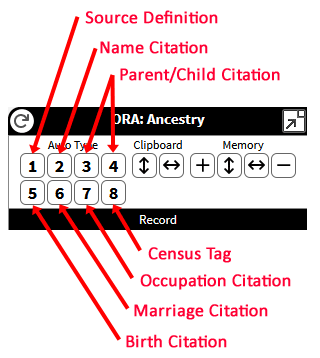 If all the Templates described here are installed in the order suggested, their buttons will appear on the OraPanel as shown in the illustration on the right.
If all the Templates described here are installed in the order suggested, their buttons will appear on the OraPanel as shown in the illustration on the right.This page updated 25 Apr 2023
This article describes some methods that I've found useful in working with U. S. census records using Online Repository Assistant (ORA). Other articles in my ORA Section cover more specific topics about using the software.
|
Topics Included in this Article |
|
| The way I use census records, which underlies the methods described in this article | |
| An overview of my ORA Templates for census records | |
| Using the several Source Definition Templates | |
| Citing the new Source Definition in applicable Tags | |
| Creating the Census Tag | |
| Using the Filename Template | |
| Templates for other data entry screens are not included | |
| Other ways to record data from census records | |
This article describes some methods I've found work well for me when using Templates in ORA to record information from U.S. census records in my genealogy program. First I will describe my overall approach to using census records, because the methods I describe here are designed to support my approach to census records. To the extent that your approach to census records is different than mine, you may have to modify the methods I describe, perhaps significantly. Even so, hopefully what I describe will suggest some useful techniques for your approach.
The methods described here are designed for the U.S. Censuses for the years 1850 through 1940, which are the years in which each member of the household was listed by name.
My genealogy program is The Master Genealogist, but I believe the overall methods described can be adapted for use with other programs, perhaps with some modifications.
My Templates were designed to be used with Ancestry.com. They could be modified to work with other repositories that contain census records, but I have not attempted to do so.
I find census records to be a fundamental part of my research for individuals who lived from the mid-19th to the mid 20th centuries, a group that includes many of the extended family members (cousins) that I have been researching recently. Therefore I've developed a regular routine for the use of these records, which includes the following elements:
A more detailed description of my approach to census records can be found in my TMG section, in the article on Managing Census Information.
I realize that other researchers use census records somewhat differently than I do, and may need to use a different method than described below to obtain the maximum benefit from ORA.
The ORA Templates I've developed for U.S. Census relate directly to the four points above. For each census year I have the four corresponding types of Templates:
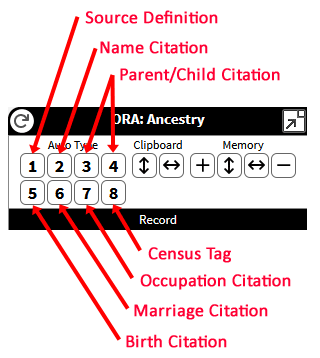 If all the Templates described here are installed in the order suggested, their buttons will appear on the OraPanel as shown in the illustration on the right.
If all the Templates described here are installed in the order suggested, their buttons will appear on the OraPanel as shown in the illustration on the right.
The Templates describe above are designed to be used in a specific sequence. Use of each of these Templates is described in the following sections.
The first step in using my census Templates is to create a Source Definition for the household. In my method, the focus of the census source is the person who is designated as the head of household in the census record. Most often this is the same person who would be considered the head of the "family of interest," that is the family whose records I am recording. The most common exception is when the family of interest is rooming or lodging with an unrelated family, in which case the head of that family is the focus of the Source definition. (I do not record in my database these unrelated persons whose only role was as landlords to my family of interest, but I do show them as the head of household in the Source Definition.)
There are three common situations encountered in creating the Source Definition:
The Source Definition Templates are designed to start with a TMG Tag Entry screen opened in TMG. This could be the Tag Entry Screen for any Tag in which this census record is to be cited, but in this case I find it works best to use the Name Tag of the person who is the head of the "family of interest." That is because the Template creates the Source Definition from a Citation screen, and since the Source Definition in this case includes that person's name, no further detail is required for the Citation.
The Source Definition Template works equally well starting with the TMG Add Person screen open. In this case I open the Add Person screen to enter the person who is the head of the parents' household, generally the father. After entering all the data for that person, use the Template to create a Source Definition, and a Citation for the Add Person screen.
After the person is added, the Citations to the Tags created may need to be edited using the Citation Templates described next.
Since the focus person is not to be entered in my database, I open the Name Tag for the head of my "family of interest" and use the Source Definition Template to create the Source Definition, and a Citation to it for that Name Tag. Since in this case the Source Definition does not include that person's name, the Citation must be edited using the name Citation Template described below.
Once the Source Definition is created, it is used as described in the next section to create Citations to all the other Tags for which the census record supplies data.
The Citation Templates create Citations to the newly defined Source Definition, adding text in the Citation Detail field that reflects the specifics of the information supplied by the census record for a given Tag. For example, for a Name Tag, it would say how the name is shown in the census, or for a Birth Tag it would say what age is shown and how the birthplace is shown.
Since in my approach a separate Source Definition is created for each household, a new source number is created for each household. So the source number cannot be embedded in the Template. I have not found a simple and reliable way to enter that number repeatedly for each Citation. So instead the Templates are designed to have a prior Citation to that Source Definition opened, delete any detail text from the prior citation, then enter new detail text and sureties appropriate for the Tag.
Opening a prior Citation is simple in TMG: pressing F4, followed by F3 returns the most recent prior Citation. It would be simple to have the Template open the most recent prior Citation, but I have not done that because I often find as I enter Citations that I want to edit the details field of prior Citations to other Sources to clarify how they provided different information than the current Source. So in my practice the most recent prior Citation many times is to a different Source than the census I'm currently working with. My solution has been to open the prior Citation manually, pressing F3 repeatedly if necessary to bring up one to the current census Source.
When a Citation to the current Source has already been entered but without the desired details entry, typically for a new person just entered with the Add Person Screen, I use F5 key to open that Citation then use the correct Citation Template to add the correct details entry.
I have created six different Citation Templates, which I arrange in the order I normally follow to add Citations to a census for people already entered in my database. They are as follows:
For less commonly used events, such as Immigration and Military Service, the Citations must be entered manually.
For each of these Templates, the focus person in the OraPanel must be the person for whom the Citations are being entered. So the repository record must be shifted to the next person as Citations shift to a new member of the household.
The Census Event Template is designed to enter part of the data for a Census Tag. My approach is to enter the head of household and spouse as Principals in that Tag, and other members of the household as Witnesses. ORA has no way to identify those people in the database, so those entries must be done manually. Ancestry does not index the enumeration date, so that too must be entered manually.
As a result, the Template is designed to start with the Tag Entry screen for the Census Tag open, with the cursor in the Date field. The focus person in the OraPanel must be the census head of household.
My practice is to open the Tag Entry screen with the head of household as focus in TMG, and enter the second Principal if any, and the enumeration date, then start the Template. The Template enters place information, and in the Memo field details about ownership of real estate, etc., depending on what is available in that census year. I then enter any Witnesses and add a Citation, which generally has an empty details field.
Since the focus for the OraPanel must be the head of household, this Template can logically be used while entering the Citations for that person, or at the end by returning ORA's focus to that person. I've tried both ways and haven't found either method to be clearly superior.
The Filename Template simply creates a filename to be used when saving an image of the original record. To use it, click the clipboard icon to copy the name to the Windows clipboard, then save the image as normal. When the File Save dialog appears, paste the filename in the space near the bottom of that dialog.
In my approach, the filename contains in part the name of the head of household as shown in the census record. So the focus of the OraPanel must be on that person when the filename is copied to the Windows clipboard.
I have developed a number of supplemental Templates to correct errors in indexing, provide pre-defined text to be pasted in various fields, or actually type certain occupation data in appropriate fields. They are described in my Supplemental Census Templates article.
It would be possible to create additional Templates to automate the typing of census data into other data entry screens, but I have not done so. The most obvious candidate may be the Add Person screen, but I have not done that because I don't add new people from a census record all that often, and when I do only the name and birth place, and in some cases the birth date, could come from the data available in the OraPanel. I also include several Flags in my Add Person screen, which would be difficult to include in a Template. So I have decided such a Template would not provide enough value to me to be worthwhile.
Other possible candidates might be Templates to create new Tags, perhaps Occupation, Birth, or Marriage Tags. I find I very seldom create new Tags of these types from census data, but instead for the most part add details and Citations to existing Tags. So I have not created Templates for this purpose either.
There are of course other methods for recording data from census records than the one I have described above. One of those methods is to record in the census record in one's genealogy program all, or essentially all, of the data provided on the census record. With this method the census event record would include such information as ages of persons, marital status, education status, etc., depending on which data items are recorded in the various census years. An example of a set of Templates created by Lynn McLaughlin that are designed to enter data from the census record in this fashion appears in my Lynn's Census Memo Templates article.
| ReigelRidge Home | Terry's Tips Home | Contact Terry |
Copyright 2000- by Terry Reigel