This page created 29 Sep 2005
Version note: Applies to All Versions
I say that I think TMG is the best genealogy program made. Why? I suppose the answer differs for each user. When asked, users often say something like "because TMG lets you do it your way," referring to TMG's many options, and the ability to customize many different dimensions of the program.
Since each user's "way" is a bit different, each is likely to have a different list of the features they find important. I've listed below the features that make TMG the best program for me. It's a highly personalized list, and other users would likely create a somewhat different one. But perhaps this will give a prospective user some idea of the features that might prove of value.
I have a general idea of what other genealogy programs can do, but I've not
attempted anything like a rigorous review of them. Some of the better ones can
do some of the things I've listed below. I'll leave readers to judge
whether another can do the ones that matter to them as well as TMG does. ![]()
One of TMG's strengths is the ability for users to enter any sort of data. It easily accommodates much beyond traditional "genealogical" data – parentage, birth, marriage, and death details – to include any type of event or information one might choose to include. Standard event tags are provided for the more common ones, like census, occupation, education, and emigration. Less common information is accommodated by Note and Anecdote tags, and the ability to create an unlimited number of custom tags, if you prefer, to record any sort of information you find of interest.
Conflicting data, like different names, dates or places from different sources, or even conflicting evidence of parentage, can easily be recorded in several different ways. Some examples are described in my article on Dealing with Conflicts.
In addition to information about each person and the events in his or her life, you can easily record notes to yourself, research theories, bits of information that might prove useful but doesn't quite fit now - whatever you choose.
Accuracy is another byword. An example: dates are recorded as you enter them – TMG does not make assumptions about double-dates (the so-called "old style" years). If you enter a date as 10 Jan 1727/28 for instance, it is recorded that way. If you enter 10 Jan 1727, TMG doesn't make assumptions about what you might have meant.
After allowing the user to record a wide variety of information, TMG offers extensive control over which kinds of data are to be included in reports. You can tailor the types of information you include to match the use you will make of the report, and who it might be sent to. For example, you can choose to include, or not, information on conflicting data, or research notes. You might choose to include only essential facts for one reader, and provide a much more complete story to another. My article on Sharing Information offers some suggestions about what one might choose to share, while the one about Controlling Which Tags Print discusses some techniques to control exactly what is included in each case.
Information that might be sensitive can be controlled in several ways. You may choose to provide it only to certain readers, or to hide it so it never is included in any output.
One of my favorite features is offered by few, if any, other genealogy programs – the ability to link multiple people to a single event or note. Some events by their nature involve multiple persons, sometimes distantly or not at all related. Land transactions are a clear example. Groups of people who migrate together are another. TMG allows you to enter such events once, and attach them to each person involved.
When more than the two principal participants are included, the others are called "witnesses," not necessarily in the sense of physically observing the event, but in the sense of being in some way linked to or effected by it. This is very convenient, for example, in recording census enumerations, wills with all the heirs included, and a host of other events involving multiple persons. The same feature can be used to associate multiple persons involved with a research question you might record.
Not only does this allow you to record each event only once and have it appear for each participant, but it also allows each of the participants to be easily mentioned when the event appears in narrative output for any one of them. Thus a census event, for example, can result in a listing of all household members in the narratives about any one of them, if you choose. See the census entries in sample narrative below for an example of how this can work.
I simply can't imagine working without the Accent feature. It allows you to color code the names of any person who appears on any screen, according to a virtual endless array of criteria you might devise. I find it especially helpful to mark my "direct" line, with siblings appearing in a different color, cousins, spouses and those not connected in others:
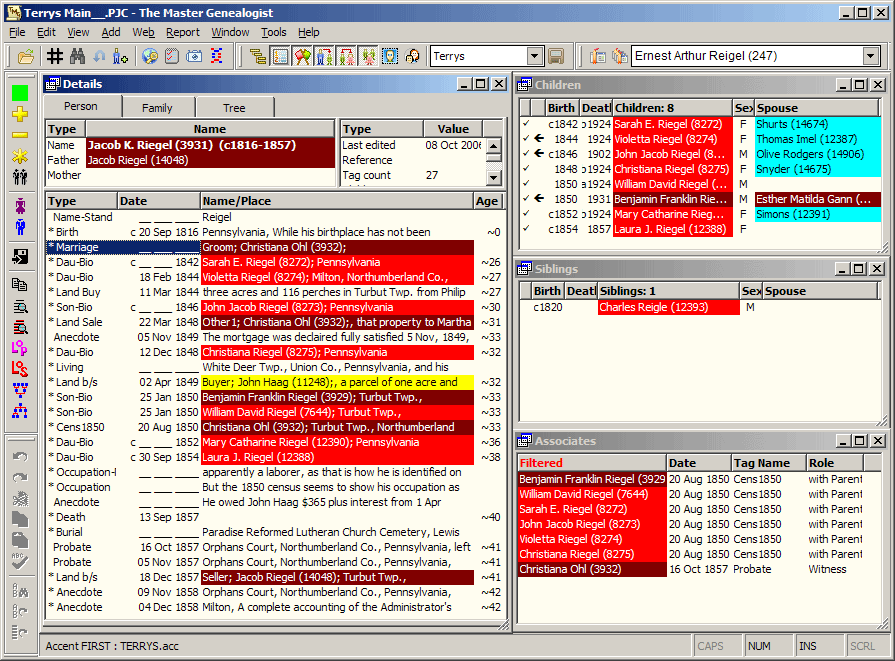
Details are in my article on Accents. The user can define several different Accent schemes and switch between them, or create temporary ones for particular purposes.
Some users like the traditional genealogy reports, Family Group Sheets and Pedigree charts. Not me. I much prefer narrative output, like Journal reports. While TMG does a fine job with FGSs and charts, it's with narratives that it really shines. Many genealogy programs offer so-called narratives that place just the basic birth, marriage, and death information in narrative format. Anything else you have recorded appears in something rather like bullet points. What I want, and TMG provides, is for every bit of information I record to appear in true narrative text, and worded exactly as I want it, like I'd written it in a word processor. Stories about my ancestors can flow in interesting ways, not just appear as a series of disjointed items.
TMG's default settings allow one to create narratives for most any sort of information that flows in complete sentences, if perhaps sounding a bit like the computer-generated text it is. A wide range of customizing tools allow for truly "hand-crafted" text right out of TMG. The following is an example, TMG's "Journal" report for a great-uncle of mine, without editing:
This text is created entirely from the events recorded from the person in my database. For a discussion of how this was done, see my article Creating Flowing Narratives.
Professional quality source notes are another TMG trademark. Templates are provided for a wide variety of different types of sources commonly found in genealogical research. The templates help the user enter the key information about each source, then arrange the notes based on recognized style guides, with word order, punctuation, Italics, and the like, all applied appropriately.
TMG provides "full" footnotes for the first citation to a given source, with briefer citations used subsequently. Thus provenance and other details for a source can be included at its first appearance, but not repeated each time after that. An example of the first and a later footnote citing the same source:
Bibliographies are prepared from the same information, in their own formats:
Users have the tools to customize the provided source templates, or create their own entirely if they like. My group of articles on Customizing Your Source Citations describes some of the possibilities.
TMG provides output directly in the file formats of many word processors. I find this extremely handy. Because the documents are in the native format of the word processor, with source notes and index codes embedded in the word processor's formats, any editing I may do is automatically managed by the word processor's tools. If I delete text with a note attached, the note also disappears, and the remaining notes are renumbered. If I reformat in a way that changes the pagination, the index automatically reflects the changes.
I commonly find I want to tweak a report a bit for a particular reader - perhaps removing a few bits or editing out some duplication. I also like to adjust the formatting a bit - like putting the endnotes in double columns. When I'm done, I can print the report on paper, send it as a word processor file, or convert it to an Adobe pdf file that's more universally readable.
TMG offers basic output as web pages, but when combined with the companion program Second Site, the user has truly amazing flexibility in creating highly customized pages to be posted on a web site or distributed privately on CDs. The sites created can be simple or elaborate, sparse or beautiful, as suits the users needs and preferences. I use this capability in two quite different ways – a rather minimalist style used on my public Family History pages, and a considerably more detailed style for CDs I provide to family members. A sample of the latter style is shown in my Sample Family CD. Other users have been much more creative, as can be seen by some of their sites, which are listed on the User Sites section Wholly Genes Community.
There are a number of other features that other users find valuable, but aren't as important to my personal style for one reason or another. They include:
If you would like to learn more about the capabilities of TMG, I invite you to:
| ReigelRidge Home | Terry's Tips Home | Contact Terry |
Copyright 2000- by Terry Reigel