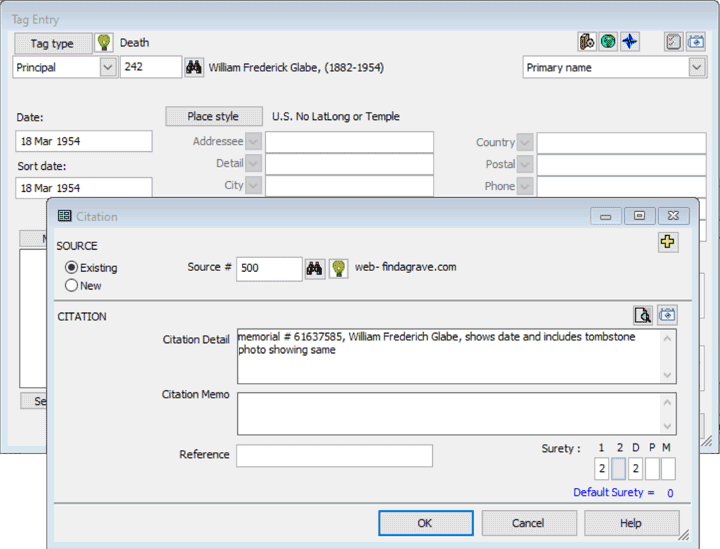
This page updated 10 Mar 2021
This article describes one of my example Templates for Online Repository Assistant (ORA). The other example Templates can be found in the index of Example Templates. Other articles in my ORA Section cover various topics about using the software. The "How it Works" section below includes links to articles describing the ORA features used in these Templates.
The Templates described here are designed to use data from a FindAGrave.com memorial to create Death and Burial Tags, complete with Citation entries, in TMG. My companion article on example Templates for Citations to FindAGrave explains how the Citations are created. The Citation Templates, including those which are part of the Templates described in this article, are designed to work with "lumper" style source, where a single Source Definition is defined for the entire Collection, and details for a specific record are entered in the Citation Detail field when the source is cited.
I seldom enter Birth Tags based on FindAGrave.com data, nor new people (children who were born and died between census years the exception), so I have not created Templates for those Tag Types.
The Templates are designed to work with FindAGrave.com memorials, but could easily be adapted to work with other Collections that provide similar data. I have not tested them with other genealogy programs, but they could no doubt be adapted to them as well.
A separate Template is provided for each of the Tag Types.
Death Tag:
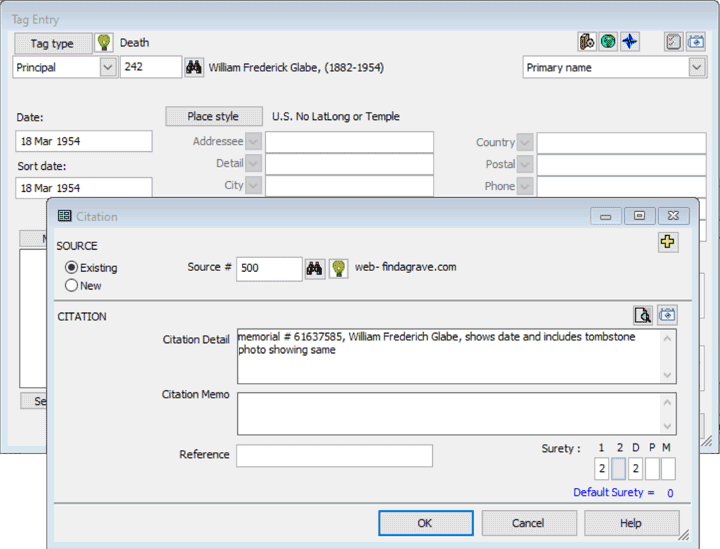
Burial Tag:
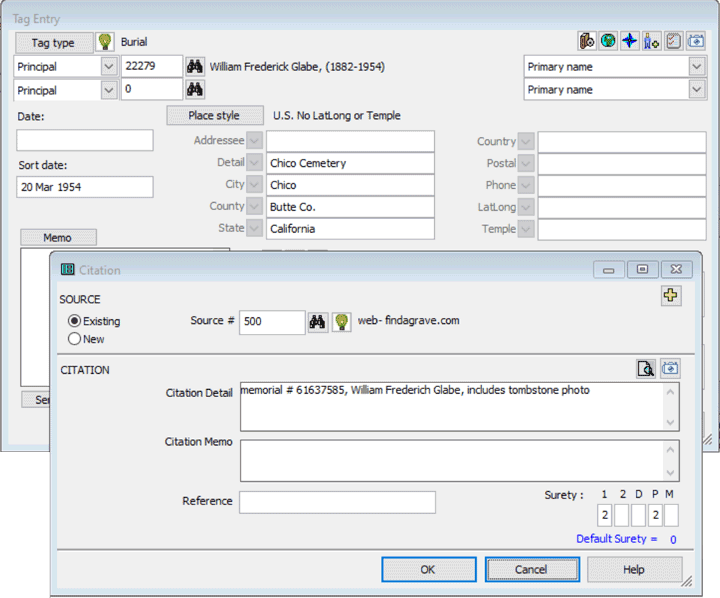
Auto Type, intended for use with TMG
In TMG, set the focus to the person for whom you want to create the new Tag.
In your browser, navigate to the memorial record for the person for which the Citation is being created. In the OraPanel, click the Auto Type button associated with the desired Template. The Template opens a Tag Entry screen for the selected Tag Type, enters the death date for the Death Tag, or a sort date two days after death, and cemetery information for a Burial Tag. It then opens a Citation screen, and in it enters the Source Number, Citation Detail text, and Sureties.
The Templates are intended to generate a complete Death or Burial Tag, starting with focus on the target person. The Template opens a Tag Entry screen and enters the available data there. They use {tab} Control Sequences to advance to other fields if warranted, then use the {F4} Control Sequence to open the Citation screen. With the "lumper" method of entering sources the Source Number for any record set is always the same, so the Templates enter it, then text in the Citation Detail field, ending after entering Surety values.
The Templates do not close the Citation screen, but leaves it open so the user has an opportunity to review what has been entered and make any needed corrections. The screens are then closed manually after reviewing the results.
The methods used to create output for various segments of the Templates are shown below.
Opening the Tag Entry Screen
The template uses TMG's keyboard shortcuts Ctrl-d and Ctrl-u to open the Death and Burial Tag Entry screens, with the Control Sequence for those keys:
{CTRL+d}{fast}On my system the rest of the Template works reliably at a faster speed, so I add the {fast} speed code to speed up the rest of the typing. With a different system you may have to omit that to obtain reliable results.
Death Date
The Death Tag Template enters the death date from the record in the Date field with the Variable for that field:
[Death Date]Burial Tag Sort Date
Since FindAGrave memorials generally do not show the burial date, the Burial Tag Template tabs past the Date field to the Sort Date field, where it enters a date two days later, provided the death date is shown as a full day, month, year date. If it is not, "Dec " and the year in the death date field is entered. That output is generated with this segment:
<[Death Date:dateAdd:2]|Dec [Death Date:dateYear]>The Template uses Conditional Alternatives to produce output from one of two terms. The first term uses the Death Date Variable, and adds two days to the date recorded with the :dateAdd Transform. That term produces output only if the death date field contains a full day, month, year date. If it does produce output, the Conditional Alternative is satisfied, the second term is ignored.
If the first term produces no output, the second term is applied. It outputs the literal text "Dec " and then uses the :dateYear transform to output the year from the death date field. This transform is used in case the death date field contains only a month and year. (Note that if a month-year date has the month as December this Template will enter the same date as the Sort Date in the Burial Tag as entered as the Date in the Birth Tag. Code to avoid this issue is complex, and since I've very seldom encountered the issue, I've chosen to fix the issue manually should it occur.)
Cemetery Place Fields
I do not enter death place information from FindAGrave memorials unless the tombstone photo or other record provides support for the place information shown, so my Death Tag Template does not use any place information from the record. I do enter the name and location of the cemetery from the memorial, so the Burial Tag Template tabs to the place fields and enters the name of the cemetery in the Details field, and the city, county, and state in their respective fields with this segment:
[Cemetery Name]{tab}[City]{tab}<[County:replace:County:] Co.>{tab}[State]The county term removes the word "County" from that field with a :replace Transform, then adds the abbreviation "Co." because that is my preference in entering county names.
Citation
Both Templates then open the Citation screen and enter the Source number, Citation Detail text, and Sureties The methods for doing that are described in my article on FindAGrave Citations example.
The following are the complete Templates for the various Tag Types and date combinations. They can be copied from the areas below and pasted into an Auto Type Template in the OraSettings window. The separation of the coding into "paragraphs" is used only to make the coding easier to understand. The paragraph breaks are ignored by ORA when the Template is used.
Death Tag:
{CTRL+d}{fast}[Death Date]
{F4}{300}500{tab}
memorial # [Record ID],
[GivenName]< \[ITAL\:\][MaidenName]\[\:ITAL\]> [Surname]
, shows date and includes tombstone photo showing same{tab}22
Burial Tag:
{CTRL+u}{tab}{fast}
<[Death Date:dateAdd:2]|Dec [Death Date:dateYear]>{tab*2}
[Cemetery Name]{tab}
[City]{tab}
<[County:replace:County:] Co.>{tab}
[State]
{F4}{300}500{tab}
memorial # [Record ID],
[GivenName]< \[ITAL\:\][MaidenName]\[\:ITAL\]> [Surname]
, includes tombstone photo{tab}2{tab}{tab}2
| ReigelRidge Home | Terry's Tips Home | Contact Terry |
Copyright 2000- by Terry Reigel