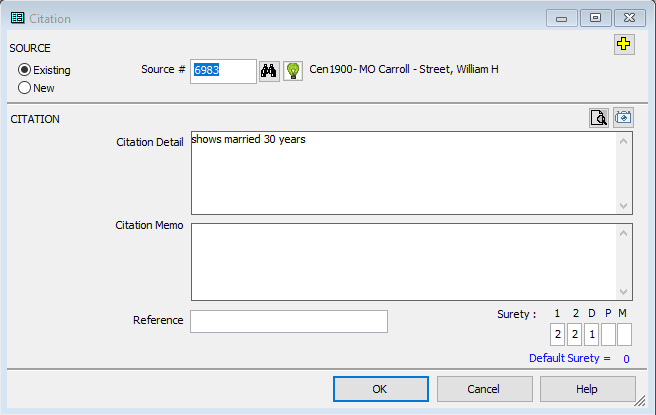
This page updated 25 Apr 2023
This article describes one of my example Templates for Online Repository Assistant (ORA). The other example Templates can be found in the index of Example Templates. Other articles in my ORA Section cover various topics about using the software. The "How it Works" section below includes links to articles describing the ORA features used in these Templates.
My approach to using ORA with census records is in three parts:
These Templates were designed for my method of recording census records, which is described more completely in my article on Using ORA with Census Records.
The Templates described in this article are designed to type data from U.S. Census records for the years 1850 through 1950 on Ancestry.com, to create citations for the census in various Tags in The Master Genealogist (TMG). They would likely have to be modified for use with census records for other countries, or for other genealogy programs.
The Templates in this article are designed to enter the data into the Citation Detail and Surety fields for citing a census Source in Name, Relationship, and Event Tags.
A separate Template is provided for each of several types of Tags, and separate set of Templates are provided for each census year.
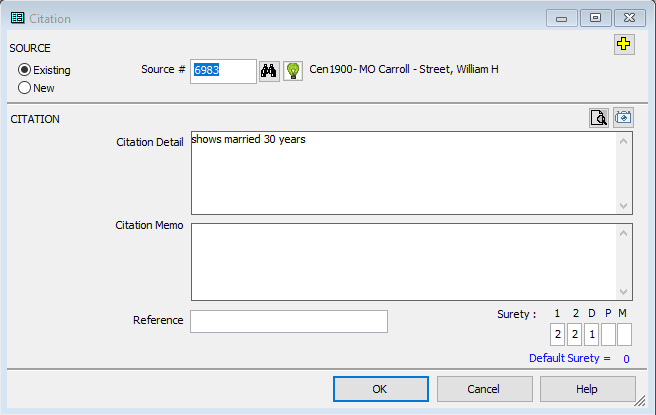
This example is a Citation if for a Marriage Tag. Contents of Citation Detail field will very depending on type of Tag and available information in a given census year, as shown in detail in the How it Works section below.
Auto Type, designed for use with TMG
Once a Source is created for the census (see my article on Census Sources Examples) the Templates described here enter text in the Details field when that Source is cited in various events. There are separate templates for each Tag Type. For example, when I cite a census in a Parent/child relationship tag for the years when the census didn't show relationships, a template enters "shows them apparently living as parent and child." Or, for a citation in a Birth tag when the census show age but I enter an "about" year, the templates enters "shows age xx and state," filling in the age from the indexed data.
To use these Templates in TMG, open a Tag Entry screen for a Tag in which you intend to cite this census. Open a Citation screen, and recall a previous Citation to the same Source (you can open the Citation screen with F4, and recall a previous Citation with F3, pressed as many times as needed to recall a Citation to the correct Source). Do not move the cursor after recalling the previous Citation. It does not matter what is in the Citation Detail field of the recalled Citation as anything there will be erased.
In your browser, navigate to the census record for the person for whom the Citation is being created. In the OraPanel, click the Auto Type button associated with the Template for the type of Tag in which the Citation is being entered. The Template deletes any existing text in the Detail field and types text based on the data recorded in the Ancestry record page, and appropriate Surety values. For a fuller description see the Citation Templates section of my article on Using ORA with Census Records.
Separate Templates are provided for Citations to different types of Tags, and the appropriate Template must be selected based the type of Tag involved.
Overview
The Templates depend on opening a prior Citation to the current Source Definition to specify the correct Source. They then delete any text in the Citation Detail field from the prior Citation and enter text that describes how the census record supports the data entered in this Tag, customized for the type of data available in the census record based on the census year and in some cases the values indexed and available to ORA from the record.
The Template then advances to the Surety fields and enters values based on the information available in the current record.
Each Template is of the format of the following segment, which is for the 1850 through 1870 censuses for the Parent/Child Relationship Tag:
{tab}{ctrl+a}{del}shows them apparently living as parent and child{tab}1
The Template begins with the Control Sequence for the Tab key, to advance the focus from the Source Number field to the Citation Detail field. Next the Control Sequence for Ctrl-A key combination is used to select everything in that field, followed by the Control Sequence for the Delete key, which removes any text that may be in the prior Citation. The next part, shown above in yellow, is the segment that produces the new text for the Citation Detail field, in this case just literal text. This part differs between the Templates, as described in the following sections.
Next a Control Sequence for the Tab key advances the focus to the first Surety field, followed by literal text to type into that field. In the various Templates there are different text values, and in some cases tab Control Sequences, in order to place appropriate values in the Surety fields.
Illustrative output text for each combination of census year and type of Tag is shown below, along with a description of the methods used in the body of the Template (the part shown in yellow above) for Templates that use data is drawn from the record. For Templates that use only literal text, only the example output is shown. In these descriptions the Control Sequences and segments to generate Surety values are not shown, but they do appear in the actual Templates at the end of this article.
Citation for Name Tag:
The Citation Detail text for the Name Tag Citation is the same for all census years. An example of that text is as follows:
shows name as William H. Street
That output is produced by the following Template segment:
shows name as [Name:replace:\b([a-z])[ ]:$1. ]It begins with the literal text "shows name as " followed by the [Name] Variable, which draws the name from the name field in the record. The value of this Variable is modified with the :replace Transform to insert periods after any initials that appear in the name field if they are not already present. The Transform searches for a single letter followed by a space (the segment shown in yellow above), and replaces that sequence with same letter followed by a period and then a space, which is done by the segment shown in green.
The " \b " element defines the search as starting as a word boundary, so it does not find letters embedded within a name. The " [a-z] " element defines the search target as any letter , " a " through " z ". That element is itself enclosed in parenthesis to define the letter found as a "capture group" that will be used in the second term. Finally, the " [ ] " element specifies that the search target must have a space after the single letter.
If the target, a single letter beginning a "word" followed by a space, is found, the second term defines what the target text is to be replaced with. The " $1 " element tells the Transform to replace the target text with the contents of the "capture group" – that is, to output the initial that was found. That is followed by a period and space telling the Transform to also add those two characters to the replace sequence. The result is any single letter (that is an initial) found in the name is replaced with that letter and a period.
Citation for Parent/Child Relationship Tag:
The Citation Detail text for the Parent/Child Relationship Tag Citation differs for various census years.
The 1850 through 1870 censuses did not record the relationships between members of the household, so they only suggest relationships between parents and children by the arrangement of the names and ages. So for these years I simply enter the following text:
shows them apparently living as parent and child
The 1880 through 1940 censuses recorded how each member of the household was related to the head of household. So the record provides direct evidence of the relationship between the head of household and his or her children, so no Details entry is needed for those Tags. No Template is provided for them; I just recall a prior Citation and delete any text in the Details field.
The relationship between the spouse of the head of household and her children (the wife is almost invariably recorded as the spouse) is implied by the listing of her as his wife and them as his sons or daughters. So for these years the Template enters the following text for the relationship between the mother and son:
shows him as son of her husband
I have not found suitable simple text for the relationship between the mother and daughter, so I use text like this example:
shows the girl as daughter of Mary's husband
That output is produced by the following Template segment:
shows <[?:Gender=Male]him as son of her husband>|the girl as daughter of [Household Members>:split:,:2:split: :1]'s husband>The Template uses a Value Test Variable, shown in green above, to determine whether the child was a son or daughter, and an Alternatives Conditional, shown in pink, to produce the appropriate output. If the gender of current subject is indexed as Male, the Value Test Variable returns true and text following it is output. The Alteratives Conditional is satisfied and the rest of the element is ignored. If the gender is not indexed as Male, the second segment of the Alternatives Conditional comes into play, outputting text for the daughter.
This segment takes advantage of the fact that Ancestry has included in its index a list of household members, which ORA collects in a field labeled "Household Members," and that for households containing the head of household, his wife and children they are consistently listed in that order. The Template uses two :split Transforms chained one after the other. The first, shown in blue above, finds the wife's name by searching for the second item in the list, when separated by commas. The second, shown in yellow, finds her first name by searching for the first items in that result, when the names are separated by spaces.
The Template above is used for the census years 1880, and 1920 through 1950. The 1900 and 1910 censuses also recorded how many years the head of household and spouse had been married, which if compared with the ages of the children provides stronger evidence about whether the spouse was the mother of the children. For these years the Templates add text to reflect that information, with the following text for the Mother/Son Relationship:
shows him as son of her husband and that the parents had been married longer than the age of the child
The output for Mother/Daughter Relationship tag is like this example:
shows the girl as daughter of Mary's husband and that the parents had been married longer than the age of the child
This is produced by the same Template segment shown above, with the added literal text added at the end.
All of these Templates are designed for the most commonly found household arrangements. Citations for Relationship Tags for more distant relatives in the household must be entered manually.
Citation for the Birth Tag:
All the U.S. Censuses from 1850 through 1950 show each person's place of birth, and with the exception of 1950 for those under one year old, age. The place of birth was supposed to be the state if born within the U.S., and the country if born outside the U.S., though some records show additional information.
For the years 1850, 1860, 1880, and 1910 through 1940 the Templates produce text like the following example:
shows age 23 and state
or:
shows age 23 and county
This output is produced by this Template segment::
shows age [Age] and <[?:Birth Place:abbr:us_states]state|country>The Template starts with the literal text "shows age " followed by the [Age] Variable, which produces the age as indexed. After that is the literal text " and " and an expression which outputs either "state" or "country."
That expression uses an Alternatives Conditional, in which a Value Test Variable tests whether the value in the [Birth Place] Variable is the name of a U.S. state. An :abbr Transform (in yellow) is used to try and look up the postal abbreviation for the birth place. If the value in that field matches a state name the Value Test Variable returns "true," thus satisfying the first part of the Alternatives expression, and the literal text "state" is output. If the Value Test returns "false" the first part of the Alternatives expression is not satisfied, and the second part comes into play, outputting the literal text "country".
The 1870 census recorded the age and place of birth as in other years, but also for those under age one, the birth month in a separate column. The output text for those over one year old, is the same as shown above for 1850, 1860, 1880, and 1910 through 1940. For those under one year the output is like the following:
shows age, month and state
or:
shows age, month and county
This output is produced by this Template segment:
shows age [age]<[?:Birth Date/abt/]|, month,> and <[?:Birth Place:abbr:us_states]state|country>The section marked in yellow above inserts the text ", month" when the person was under age one. It depends on the fact that Ancestry indexes the Birth Date of those above age one prefixed with the term "Abt." while those under one year old, for whom the month of birth was recorded, do not have that prefix.
The section is enclosed in a Conditional Alternatives structure. The first part of the Conditional is a Value Test Variable looking for the term "abt" in the Birth Date field, using the Regular Expression version of the Value Test Variable. The " / " characters at the beginning and end of the expression indicate the test is using a Regular Expression. The actual expression is " abt " which means if that term is found the Variable will return the value of "true" and the Conditional is satisfied, and the rest of the Conditional is ignored. But if it is not found in the field the Value Test returns "false" and the second term comes into play, outputting the literal text ", month".
The rest of this segment works as described above.
The 1900 census recorded the age and birth place, and also the month and year of birth. For that year the output is like this example:
shows month, year, age 23 and state
This output is produced by a Template to the one described above for 1850, 1860, 1880, and 1910 through 1940, with the addition of the literal text "month, year, and " before the age term.
The 1950 censuses recorded month of birth instead of the age for those under one year of age and the place of birth. The output text for those over one year old is the same as shown above for 1850, 1860, 1880, and 1910 through 1940. For those under one year the output is like the following:
shows month and state
or:
shows month and county
I have found that in some 1950 records the age is not indexed, so I have added this segment to the 1950 Template to test whether the field was indexed, and if not, to prompt the user for the age:
<[?:Age]|[=:Age]>
The expected output is then produced by this Template segment:
shows <age [age:extract:([0-9]{1,2})] at last birthday|month> and <[?:Birth Place:abbr:us_states]state|country>The section shown in yellow above produces either "age xx" or "month," depending on whether the Age field contains digits or not. The section is enclosed within a Conditional Alternatives structure. The first part of that Conditional includes the literal text "age ", the Age Variable, and the literal text " at last birthday". The Age Variable has the :extract Transform applied to extract only digits zero through 9. The :extract Transform uses a Regular Expression to find one or two digits. The element " [0-9] " specifies that only digits are to be found, and the element " {1,2} " specifies that one or two of them are to be found. The entire expression is enclosed in parenthesis to indicate they are the "capture group" that the Transform is to extract. If one or two digits are found they are output along with the literal text, the Conditional Alternative is satisfied, and the second part is ignored.
If no digits are found the first part of Conditional will return "false" and the second part comes into play. That part is only the literal text "month".
The rest of this segment works as described above.
Citation for the Marriage Tag:
In 1850 through 1870 the census did not record whether the head of household and the person listed next were married. If they are a man and woman of marriageable age who appear to married, especially if there are appropriately aged children in the household, I enter a citation to the Marriage Tag with Citation Detail like this:
shows apparently living as husband and wife
That output is produced by this Template segment containing only literal text::
shows them apparently living as husband and wife
However, in 1850 the census recorded those married within the year, which is included in the Ancestry index. In those cases I use the following in the Citation Detail:
shows married within the year
The 1850 Template uses the following segment to produce the correct output depending on whether or not the "Married within the year" field appears:
<[?:Married within the Year=Yes]shows married within the year|shows them apparently living as husband and wife>The segment is enclosed in a Conditional Alternatives structure. The first part includes a Value Test Variable, testing whether the "Married with the year" field is equal to "yes." If it is, the Value Test Variable returns "true" and the literal text "shows married with the year" is output. The Conditional is satisfied and the rest of the Conditional is ignored. But if it is not, the second part of the Conditional comes into play, producing the literal text "shows them apparently living as husband and wife".
In the years 1880, 1920, 1940 and 1950 the census recorded only the fact that a couple was married. For those years the Templates use only literal text to produce:
shows married
In 1900 and 1910 the census also recorded the number of years the couple had been married. For those years the Templates produce the text:
shows married 19 years
For since this field is sometimes not indexed this segment is used to test whether it is indexed, and if not prompt the user for the value:
<[?:Years Married]|[=:Years Married]>This desired output is then produced with this Template segment, which uses literal text and the Variable [Years Married]:
shows married [Years Married] yearsThis segment uses literal text and the [Years Married] Variable.
In 1930 the census the age at first marriage of each member of a married couple was recorded. If either was married more than once this was not supposed to be the age at marriage to the current spouse, although sometimes that was what was actually recorded. So this information must be used with caution, but the Template does provide a means to record it, in the following format:
shows married, with his first marriage at age as 23 and her as 19
To work as intended, this Template must be used with the husband as focus in the OraPanel. Since only the age at marriage of the focus person is indexed, the Template first creates a prompt to ask the user to enter that age of the wife, with the Template segment, using an Assignment Variable:
[=:Her Age at Marriage]The actual output is then created with this segment:
shows married, with his age at first marriage as [Age at first Marriage], and hers as [Her Age at Marriage]It uses literal text, the [Age at first Marriage] field for the husband, and the [Her Age at Marriage] Variable from the prompt, to create the desired output.
Citation for the Occupation Tag:
In 1850 through 1900 the censuses the occupation of each adult was recorded, and that information is generally indexed. The Templates for these years enter that information into the Citation Detail in this format:
shows occupation as farmer
That output is produced with the following Template segment:
shows occupation as [Occupation:lowercase]The Template combines the literal text "shows occupation as " with the [Occupation] Variable. The value of the Occupation field is modified with the :lowercase Transform because the occupation is generally indexed with initial capitals, which seem to me inappropriate in the Citation Detail. In those few cases where some of the text should be in uppercase I edit it manually after running the Template.
In the 1910 through 1950 censuses the industry in which the person worked was also recorded, and that information is generally indexed, though in some cases it has been omitted. The Templates for these years enter that information into the Citation Detail in this format:
shows occupation as salesman and industry as retail drugs
That output is produced with the following Template segment:
shows occupation as [Occupation:lowercase] and industry as [Industry:lowercase]This Template works the same as described above for the 1850 through 1900 above, with the addition of the text and Variable for the industry.
In 1940 the Ancestry indexes generally omit the industry, and in the 1950 index sometimes omits both. I have added segments to test whether the information is indexed, and if not, prompt the user for it, with these segments:
<[?:Occupation]|[==:Occupation]>This Template works the same as the one described above for the Years Married prompt, except in this case I used the persistent version of the Assignment Variable (denoted with the double equal signs) so that the values entered will be posted to the OraPanel, and thus be available to a Text Template described elsewhere for pasting into the Memo field of the Occupation Tag.
The following are the complete set Templates for each census year. For each Template the text I use in the Reminder field in the OraSettings window is shown, indented above the Template text. Both can be copied from the areas below and pasted into an Auto Type Template in the OraSettings window. The separation of the coding into "paragraphs" is used only to make the coding easier to understand. The paragraph breaks are ignored by ORA when the Template is used.
I include the Control Sequence {fast} to speed up the typing in all the Templates below. This works on my system, but you may need to remove it if your system doesn't tolerate this typing speed.
1850:
CD for Name Tag, from Correct Source Citation Screen
{fast}{tab}{ctrl+a}{del}shows name as [name:replace:\b([a-z])[ ]:$1. ]{tab}2
CD for Parent Tag, from Correct Source Citation Screen
{fast}{tab}{ctrl+a}{del}shows them apparently living as parent and child{tab}1
CD for Birth Tag, from Correct Source Citation Screen
{fast}{tab}{ctrl+a}{del}shows age [age] and <[?:Birth Place:abbr:us_states]state|country>{tab}211
CD for Marriage Tag, from Correct Source Citation Screen
{fast}{tab}{ctrl+a}{del} <[?:Married within the Year=Yes]shows married within the year|shows them apparently living as husband and wife> {tab}22<[?:Married within the Year=Yes]2>
CD for Occupation Tag, from Correct Source Citation Screen
{fast}{tab}{ctrl+a}{del}shows occupation as [Occupation:lowercase]{tab}2{tab*3}2
1860:
CD for Name Tag, from Correct Source Citation Screen
{fast}{tab}{ctrl+a}{del}shows name as [name:replace:\b([a-z])[ ]:$1. ]{tab}2
CD for Parent Tag, from Correct Source Citation Screen
{fast}{tab}{ctrl+a}{del}shows them apparently living as parent and child{tab}1
CD for Birth Tag, from Correct Source Citation Screen
{fast}{tab}{ctrl+a}{del}shows age [age] and <[?:Birth Place:abbr:us_states]state|country>{tab}211
CD for Marriage Tag, from Correct Source Citation Screen
{fast}{tab}{ctrl+a}{del}shows them apparently living as husband and wife{tab}22
CD for Occupation Tag, from Correct Source Citation Screen
{fast}{tab}{ctrl+a}{del}shows occupation as [Occupation:lowercase]{tab}2{tab*3}2
1870:
CD for Name Tag, from Correct Source Citation Screen
{fast}{tab}{ctrl+a}{del}shows name as [name:replace:\b([a-z])[ ]:$1. ]{tab}2
CD for Parent Tag, from Correct Source Citation Screen
{fast}{tab}{ctrl+a}{del}shows them apparently living as parent and child{tab}1
CD for Birth Tag, from Correct Source Citation Screen
{fast}{tab}{ctrl+a}{del}shows age [age]<[?:Birth Date/abt/]|, month,> and <[?:Birth Place:abbr:us_states]state|country>{tab}2<[?:Birth Date/abt/]1|2>1
CD for Marriage Tag, from Correct Source Citation Screen
{fast}{tab}{ctrl+a}{del}shows them apparently living as husband and wife{tab}22
CD for Occupation Tag, from Correct Source Citation Screen
{fast}{tab}{ctrl+a}{del}shows occupation as [Occupation:lowercase]{tab}2{tab*3}2
1880:
CD for Name Tag, from Correct Source Citation Screen
{fast}{tab}{ctrl+a}{del}shows name as [name:replace:\b([a-z])[ ]:$1. ]{tab}2
CD for Mother/child Tag, from Correct Source Citation Screen
{fast}{tab}{ctrl+a}{del}shows <[?:Gender=Male]him as son of her husband|the girl as daughter of [Household Members:split:,:2:split: :1]'s husband>{tab}1
CD for Birth Tag, from Correct Source Citation Screen
{fast}{tab}{ctrl+a}{del}shows age [age] and <[?:Birth Place:abbr:us_states]state|country>{tab}211
CD for Marriage Tag, from Correct Source Citation Screen
{fast}{tab}{ctrl+a}{del}shows married{tab}22
CD for Occupation Tag, from Correct Source Citation Screen
{fast}{tab}{ctrl+a}{del}shows occupation as [Occupation:lowercase]{tab}2{tab*3}2
1900:
CD for Name Tag, from Correct Source Citation Screen
{fast}{tab}{ctrl+a}{del}shows name as [name:replace:\b([a-z])[ ]:$1. ]{tab}2
CD for Mother/child Tag, from Correct Source Citation Screen
{fast}{tab}{ctrl+a}{del}shows <[?:Gender=Male]him as the son of her husband|girl as daughter of [Household Members:split:,:2:split: :1]'s husband> and that the parents had been married longer than the age of the child{tab}2
CD for Birth Tag, from Correct Source Citation Screen
{fast}{tab}{ctrl+a}{del}shows month, year, age [age], and <[?:Birth Place:replace:, USA::l:abbr:us_states]state|country>{tab}221
CD for Marriage Tag, from Correct Source Citation Screen
<[?:Years Married]|[=:Years Married]>
{fast}{tab}{ctrl+a}{del}shows married [Years Married] years{tab}221
CD for Occupation Tag, from Correct Source Citation Screen
{fast}{tab}{ctrl+a}{del}shows occupation as [Occupation:lowercase]{tab}2{tab*3}2
1910:
CD for Name Tag, from Correct Source Citation Screen
{fast}{tab}{ctrl+a}{del}shows name as [name:replace:\b([a-z])[ ]:$1. ]{tab}2
CD for Mother/child Tag, from Correct Source Citation Screen
{fast}{tab}{ctrl+a}{del}shows <[?:Gender=Male]him as the son of her husband|girl as daughter of [Household Members:split:,:2:split: :1]'s husband> and that the parents had been married longer than the age of the child{tab}2
CD for Birth Tag, from Correct Source Citation Screen
{fast}{tab}{ctrl+a}{del}shows age [age] and <[?:Birth Place:abbr:us_states]state|country>{tab}211
CD for Marriage Tag, from Correct Source Citation Screen
<[?:Years Married]|[=:Years Married]>
{fast}{tab}{ctrl+a}{del}shows married [Years Married] years{tab}221
CD for Occupation Tag, from Correct Source Citation Screen
fast}{tab}{ctrl+a}{del}shows occupation as [Occupation:lowercase] and industry as [Industry:lowercase]{tab}2{tab*3}2
1920:
CD for Name Tag, from Correct Source Citation Screen
{fast}{tab}{ctrl+a}{del}shows name as [name:replace:\b([a-z])[ ]:$1. ]{tab}2
CD for Mother/child Tag, from Correct Source Citation Screen
{fast}{tab}{ctrl+a}{del}shows <[?:Gender=Male]him as the son of her husband|girl as daughter of [Household Members:split:,:2:split: :1]'s husband>{tab}1
CD for Birth Tag, from Correct Source Citation Screen
{fast}{tab}{ctrl+a}{del}shows age [age] and <[?:Birth Place:abbr:us_states]state|country>{tab}211
CD for Marriage Tag, from Correct Source Citation Screen
{fast}{tab}{ctrl+a}{del}shows married{tab}22
CD for Occupation Tag, from Correct Source Citation Screen
{fast}{tab}{ctrl+a}{del}shows occupation as [Occupation:lowercase] and industry as [Industry:lowercase]{tab}2{tab*3}2
1930:
CD for Name Tag, from Correct Source Citation Screen
{fast}{tab}{ctrl+a}{del}shows name as [name:replace:\b([a-z])[ ]:$1. ]{tab}2
CD for Mother/child Tag, from Correct Source Citation Screen
{fast}{tab}{ctrl+a}{del}shows <[?:Gender=Male]him as the son of her husband|girl as daughter of [Household Members:split:,:2:split: :1]'s husband>{tab}1
CD for Birth Tag, from Correct Source Citation Screen
{fast}{tab}{ctrl+a}{del}shows age [age] and <[?:Birth Place:abbr:us_states]state|country>{tab}211
CD for Marriage Tag, from Correct Source Citation Screen
[=:Her Age at Marriage]
{fast}{tab}{ctrl+a}{del}shows married, with his age at first marriage as [Age at first Marriage], and hers as [Her Age at Marriage]{tab}221
CD for Occupation Tag, from Correct Source Citation Screen
{fast}{tab}{ctrl+a}{del}shows occupation as [Occupation:lowercase] and industry as [Industry:lowercase]{tab}2{tab*3}2
1940:
CD for Name Tag, from Correct Source Citation Screen
{fast}{tab}{ctrl+a}{del}shows name as [name:replace:\b([a-z])[ ]:$1. ]{tab}2
CD for Mother/child Tag, from Correct Source Citation Screen
{fast}{tab}{ctrl+a}{del}shows <[?:Gender=Male]him as the son of her husband|shows the girl as daughter of [Household Members:split:,:2:split: :1]'s husband>{tab}1
CD for Birth Tag, from Correct Source Citation Screen
{fast}{tab}{ctrl+a}{del}shows age [age] and <[?:Birth Place:abbr:us_states]state|country>{tab}211
CD for Marriage Tag, from Correct Source Citation Screen
{fast}{tab}{ctrl+a}{del}shows married{tab}22
CD for Occupation Tag, from Correct Source Citation Screen
<[?:Industry]|[=:Industry]>
{fast}{tab}{ctrl+a}{del}shows occupation as [Occupation:lowercase] and industry as [Industry:lowercase]{tab}2{tab*3}2
1950:
CD for Name Tag, from Correct Source Citation Screen
{fast}{tab}{ctrl+a}{del}shows name as [name:replace:\b([a-z])[ ]:$1. ]{tab}2
CD for Mother/child Tag, from Correct Source Citation Screen
{fast}{tab}{ctrl+a}{del}shows <[?:Gender=Male]him as the son of her husband|shows the girl as daughter of [Household Members:split:,:2:split: :1]'s husband>{tab}1
CD for Birth Tag, from Correct Source Citation Screen
<[?:Age]|[=:Age]>
{fast}{tab}{ctrl+a}{del}shows <age [age:extract:([0-9]{1,2})] at last birthday|month> and <[?:Birth Place:abbr:us_states]state|country>{tab}211
CD for Marriage Tag, from Correct Source Citation Screen
{fast}{tab}{ctrl+a}{del}shows married{tab}22
CD for Occupation Tag, from Correct Source Citation Screen
<[?:Occupation]|[==:Occupation]>
<[?:Industry]|[==:Industry]>
{fast}{tab}{ctrl+a}{del}shows occupation as [Occupation:lowercase] and industry as [Industry:lowercase]{tab}2{tab*3}2
| ReigelRidge Home | Terry's Tips Home | Contact Terry |
Copyright 2000- by Terry Reigel