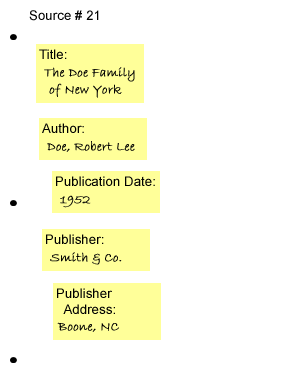
This page updated 19 Apr 2005
Version note: All versions
In part one of this series I use a metaphor of a ring binder and pages with sticky notes attached to explore some concepts of how TMG manages the basic data we enter about individuals. In this article we will continue that metaphor to explore some of the concepts of TMG's management of Sources and Repositories.
Part one includes a brief overview of Sources in TMG. In our metaphor, we placed a divider tab labeled "Sources" in the back of our ring binder, and added one page behind that tab for every Source. We also noted that we could create citations of those sources by placing the source number on any of the sticky notes on any of the pages representing people. In this continuation, we will explore in more depth what goes on the pages in the Sources section and add the idea of Repositories.
First, what is a Source? Simply stated, it is something from which we have obtained information. Nothing more or less. It might be a book, letter, or e-mail. It could be a public record, tombstone, or census. It might also be an interview, or even our own memory. Purists can argue endlessly about whether "the source" is a single letter or a file folder of them, a tombstone or the cemetery, the census entry for a household or the roll of microfilm on which it appears. For now we will skip over those fine distinctions.
Whatever we decide our Sources are, they have certain attributes by which we can describe them. Often they have an author, editor, interviewee, or other person who created them. There is usually a date when they were created and often some type of title. We often need to describe what kind of item it was; interview, family group sheet, birth certificate, or whatever. Sometimes we need to say where we found it, how it came into being, or why it seems trustworthy.
All of these attributes are entered into TMG in Source Elements. In our metaphor, we will write them on sticky notes which we will attach to the page in our ring binder for each Source. Note that there is a slight change in our use of sticky notes between the "People" section and the " Sources" section. In the People section, each sticky note represented a Tag, which could contain several different pieces of information. In the Sources section, each note represents a Source Element, and generally contains only two items - the name of the Source Element (what type of element it is) and a single item of data (a name, date, comment, etc.).
If we are going to describe our sources, we need to decide just which of their attributes to include. We would generally agree that the name of the writer, if there is one, would be included. But what about the name of the company that made the tombstone, or the color of the cover of a book? Generally not. But given the wide diversity of types of sources used in genealogy, different types of sources will require quite different descriptions. So how do we know what to record about each type of source?
Many people use one of a number of style guides for a benchmark. TMG has Source Templates adapted from two guides written for genealogists - Evidence!, by Elizabeth Shown Mills, and Cite Your Sources by Richard S. Lackey. So, in TMG you can select an appropriate template from one of the two sets, and use it. In our metaphor, we might look at one of the two published guides and choose an appropriate example.
Having decided what we need to record to describe our source, we now begin entering those elements. Let's assume that our source is published book. In our metaphor, we take a sticky note, write "Author" at the top, write the author's name on the tag, and stick on the page for this Source. Next we might take another note, write "Title" on it, and record the full title of the book. We would continue with notes for the publisher, publication date, city where published, and perhaps other items.
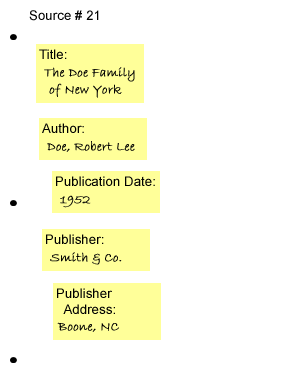
In TMG, you do much the same thing. You open the Master Source list, click Add, and select an appropriate Source Type from the list that appears. You then proceed to the Source Definition screen where you enter the information into the Source Elements provided. Most Source Elements appear on the General tab, but Comments are on the Supplemental tab, and those related to Repositories are elsewhere (see section below for more on Repositories).
You may well ask "Isn't this a lot of trouble when I could just write out the description of the source in plain English?" Well, if in real life we were recording this in a notebook, we would probably do just that. But in TMG you are entering source information in a way that it permits the program to produce "properly" formatted source notes and bibliographies without you having to enter the same data more than once. Nor do you have to pay attention to what order they belong in, which go in quotes or Italics, and where the punctuation goes. The program takes care of all that for you when the Sources are used in a report.
Most style guides agree that the first footnote or endnote for a source should include all the details about that source, but subsequent notes contain only a brief description, sufficient for the reader to identify the source previously described. Bibliographies generally are more like the first footnote in content, but with the elements arranged differently. So by entering each piece of information about the Source separately, as we did in the metaphor by putting each on a separate sticky note, TMG can arrange the information into full footnotes, short footnotes, or bibliographies as reports are generated.
However, some users decide this does not suit their needs, and adopt a more direct approach. Some just type their desired output directly in the three Templates on the Output Forms tab of the Source Definition screen. Others use a simplified source template, along the lines of the one described in my article on a Simplified Source Template.
New users to TMG sometimes get confused on the difference between Sources and Citations. In TMG, when you create a Source, you are describing the source itself. All of the discussion above is about "creating a Source." The description of the Source helps your reader understand what your Source was, and perhaps how to locate it to examine it personally.
But describing a Source does not indicate which data came from that Source. With our metaphor, the pages in the "Source" section of our ring binder don't offer a clue about just what information we found on each source. That's the job of Citations. Citations link the Sources to the information we recorded based on them. As mentioned in Part One of this series, in our metaphor we create Citations by going to the sticky notes in the "People" section of our binder, and writing the source number of the relevant Sources on each note.
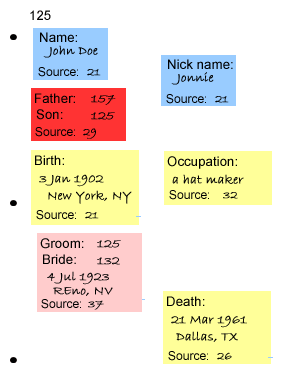
You do about the same thing in TMG. For any Tag, you open the Citations Screen from the Tag Entry Screen, and create a Citation.
There is one more aspect of recording Sources that sometimes confuses users – Repositories. Just what is a Repository anyway? Simply put, it's a place where a source can be found. It might be a library where a book can found, the archives where a public record is kept, or your own files where the letter from Aunt Jane is stored.
Generally, style guides do not recommend recording of Repositories for published works, like books. But this information is usually called for with one-of-a-kind items, like deeds or private papers, to show where they can be found.
TMG keeps information about Repositories separate from other information about a Source. It could, of course, have kept the name and address of Repositories in the same kind of Source Elements as names of authors or titles of books. But by keeping them separate, you only have to enter the information once when you record multiple Sources with the same Repository. For example, you may have several wills from the same county court house. You only need enter the information about the court house once, as a Repository, then refer to that one Repository from each Source.
Stretching our metaphor a bit more, let's examine how Repositories work. In our metaphoric ring binder, we will add another divider tab behind the one for Sources, and label it "Repositories." In that section, we add a page for our first Repository. On that page, we put a Repository number at the top and add more sticky notes, each containing the name of the Repository or address information.
To apply that Repository to a Source, we go to the page for a Source in the "Sources" section, and add another sticky note, write the label "Repository" at the top, and add the number of our Repository. Now, when we create a footnote citing that Source, we know we have to go to the Repository section to find the name and address of the place where our Source can be found.
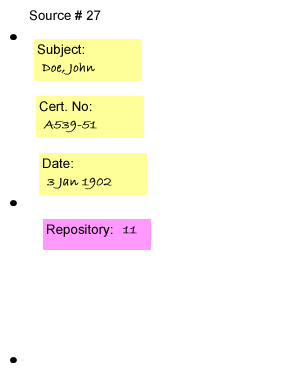
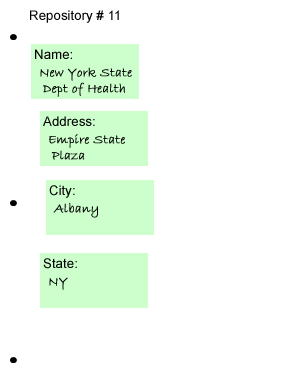
In TMG, Repositories work in a like fashion. From the Master Repository List you click Add to access the Repository Definition Screen, where you enter the information about your Repository in the fields provided. Then, to attach that Repository to a Source, go to the Attachments tab of the Source Definition screen, where you specify the Repository that is associated with that Source.
Now that we have all these items of information about our sources entered in Source Elements, or in our metaphor, on sticky notes, how do we get them assembled into usable footnotes? If we were doing that from the notes in our ring binder, we would look over the bits of information on the various notes and write out the footnote, perhaps referring to a style guide for the accepted order of the items, and proper punctuation.
That's essentially what TMG does with the data you enter in the Source Elements. But instead of a style guide, TMG uses the Templates that appear on the Output Forms tab of each Source Definition. Those Templates are taken from the ones associated with each Source Type, which you selected when you defined each of your Sources. The Templates are a sort of map that tells which Source Elements to use, in what order, and what punctuation to place around them. The codes used are not that complex, so you can probably get an idea of what they mean by looking at some. Note that there is one Template for Full Footnotes, another for Short Footnotes, and a third for the Bibliography. This allows TMG to assemble the Source Elements in different ways for each of those three applications.
The default templates are often adequate, but you can customize them if you find the need. However, discussion of how to do that is beyond the scope of this article. If you want to explore that further, you may find my articles on Customizing Your Source Citations helpful.
For step-by-step guidance in use of Sources in TMG, you may find my Source Tutorial article helpful.
| ReigelRidge Home | Terry's Tips Home | Contact Terry |
Copyright 2000- by Terry Reigel