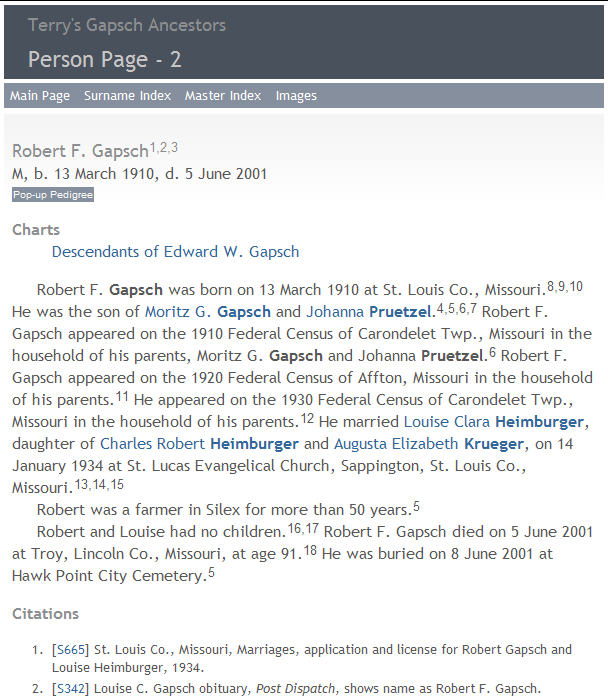
This page updated 19 Apr 2013
Version note: Applies to Second Site 4
Some sections of my An Overview of Second Site article describe functions which have changed in Second Site 5. This article contains the information I formerly published for Second Site 4 where it is significantly different than for the newer version. Consult the current article or topics not covered here.
|
Topics Included in this Article |
|
| Feature replaced by the Family Explorer in version 5 | |
| The method used to select Formats in prior versions | |
In the Person Pages section of my current Overview article I describe the Family Explorer, which displays parents, grandparents, children, and siblings of the subject. That feature replaces the Pop-up Pedigree which was available in versions of Second Site prior to version 5. In older versions, the Pop-up Pedigree, if enabled, was activated with a button below the name and sex/lifespan line in the Person Page, as shown below:
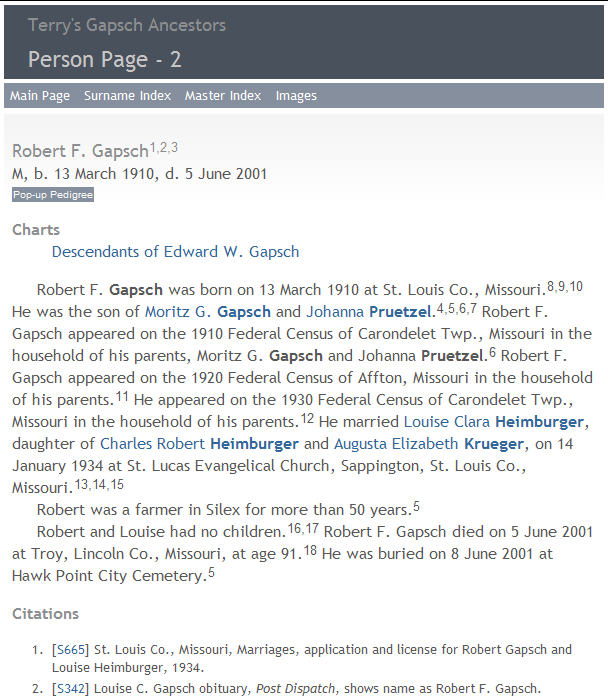
Clicking the Pop-up Pedigree button opens a pop-up screen with a three-generation pedigree for the person:
The names of each ancestor in the pedigree are links, which if clicked take the reader to that person's entry in the Person Pages.
The function of Formats, as described in my current Overview article, is not substantially changed in version 5, but the controls for it have been. In version 4 and prior the Format is selected in the Pages > Format section:
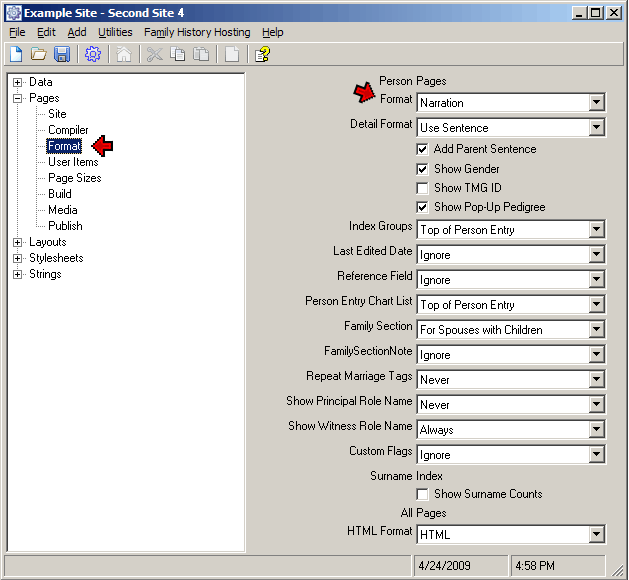
In this screenshot the default "Narration" Format has been selected. While a Format provides a overall framework for displaying the data on the Person Pages, there are a number of options to fine-tune how the data is displayed (not all options apply to all Formats). These options include the following:
In version 5, the Pages > Format section has been removed and the drop-down to select the Format, and most of the controls associated with it, are moved to the new Pages > Person Entry section. The others are relocated as follows:
If you open an SDF file created in an earlier version in version 5, all the setting you have made will be transferred to the appropriate new locations.
| ReigelRidge Home | Terry's Tips Home | Contact Terry |
Copyright 2000- by Terry Reigel