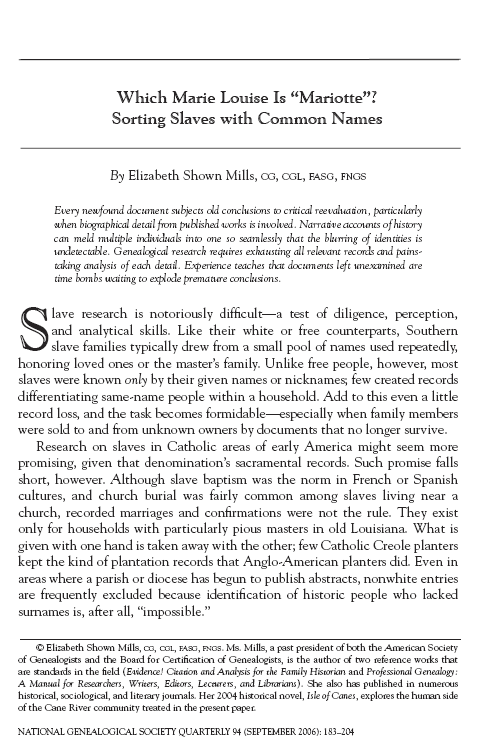
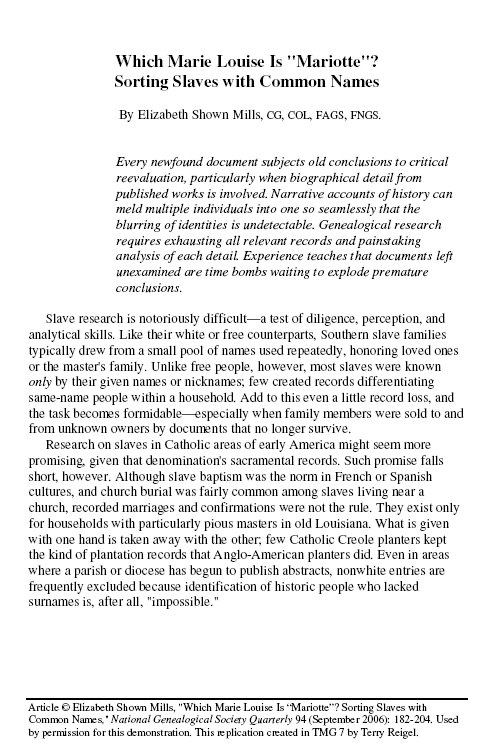
This page created 25 Sep 2008
Version note: Applies to TMG 8 & 9
This article is a report on my participation in exercise to review the ability of genealogy programs to produce a "publishable" article. I review here the issues I found in trying to duplicate a professionally published article, and some of the methods I used to address them.
Topics Included in this Article |
|
| The issue and the test setup | |
| Producing the article title and introductory text | |
| Creating block indents for large quotations | |
| Handling bulleted and numbered lists | |
| Reproducing the genealogical summary | |
| Dealing with formatting conventions | |
| Creating the source notes and dealing with children without issue | |
| Producing the conclusions section | |
| Considerations for the creative process | |
| What did I learn from the exercise? | |
Genealogists have debated in various forums the extent to which genealogy software is useful in producing the type of articles that merit being published in genealogy journals. Some have opined that genealogy software is useful only for the most basic tasks in the preparation of an article – compiling the dates, places, and similar details of a family line. Others have argued that the better programs can be used to produce output which includes the analysis and discussions of social and historical context that are important in "publishable" articles. While few of us expect to submit articles for publication in journals, the same issues are relevant to for-hire researchers who prepare genealogy reports with accompanying explanatory notes, and for serious avocational researchers who want to provide a broader context in the narratives about their ancestors in the webpages or reports they create.
To gather some actual evidence on the question, Texas genealogist Debbie Parker Wayne recruited volunteers to attempt to replicate actual articles published in the National Genealogical Society Quarterly with several different genealogy programs. By using professionally authored articles as a base, the writing skills of the volunteers were excluded as a factor in the test. Thus the project focused on the capabilities of the software rather than on the skills of the writer. The results of that effort were published by Ms Wayne in the September/October 2008 issue of Digital Genealogist. The article includes a discussion of the overall project and its implications, and an interesting table listing the features required to replicate the published articles and their availability in the various programs reviewed.
As one of the volunteers who participated in the project I am providing here some examples of the results I obtained using TMG, and for comparison the corresponding sections of the original article. Seven of the original 22 pages are reproduced, selected to illustrate the various issues I encountered. For each I describe the issues and the methods I used to address them. I am indebted to Elizabeth Shown Mills, author of the article I chose to replicate, for permission to display excerpts of both the original and my efforts to replicate it. The "replica" pages displayed below are exactly as produced by TMG with two exceptions - I have added a copyright notice in the footer to make clear Ms Mills' ownership of the material, and I've manually adjusted the pagination and margins so the text on each page approximates that on the original. Other than that, the replica you see is just as produced by TMG.
The overall style of the original article was similar to TMG's Journal report, but it includes introductory text, a concluding section, and a number of unique features not included in the default reports produced by TMG. In the sections below I describe how I used TMG's customization features to replicate much of the style and character of the original.
By default, TMG Journal reports start with the narrative for the focus person and continue with narratives of that person's ancestors or descendants. Published articles generally start with a sometimes lengthy discussion of the issues before displaying the genealogy section. In this article that introduction was about nine pages. Professional researchers writing reports for clients may have a similar need for explanatory text, and individuals documenting their own family history may similarly want to provide comments about the information they are reporting. Introductory text can be added to TMG Journal reports by use of the JournalNarrative Tag, a special-purpose Tag that produces output placed before the traditional genealogy section. Use of this Tag Type is described in my article Journal Introduction and Conclusion.
Original |
Replica |
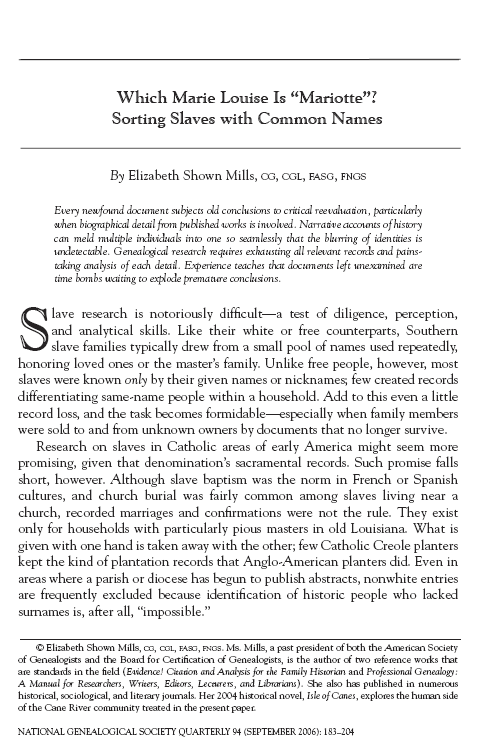
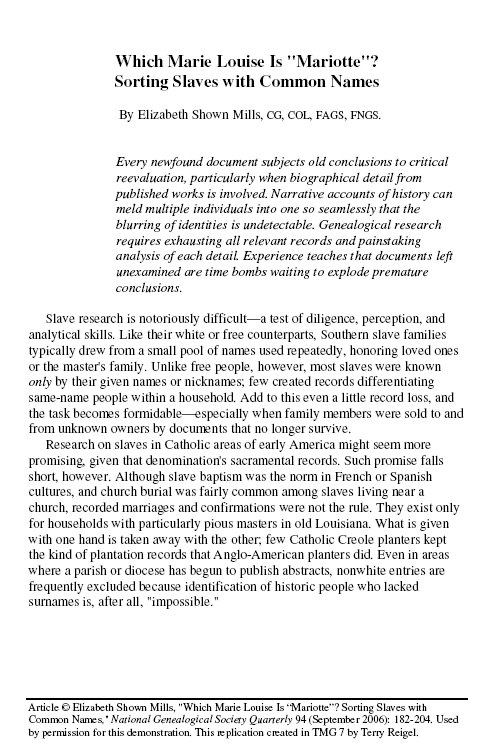
When you use JournalIntro Tags to create an introduction in TMG, you enter the report title and any subtitles in those Tags as well. In this case I attempted to replicate the format of the title, byline, and preamble to see how well that could be done. If one were actually preparing the article for publication one would likely leave those details to the editor or typesetter. While the formatting is not exactly like the original, this example does show how the font size, center, and left indent functions can be used to control the appearance of those elements. If one were preparing material for private use and not constrained by specific formatting requirements of a publisher, it may be possible to create acceptable formatting without editing outside TMG. Use of these formatting tools is also described in my article Journal Introduction and Conclusion.
The entire introductory text can be placed in a single JournalIntro Tag, or a series of Tags can be created, using Sort Dates to control their order. I chose to create separate Tags for the title, byline, preamble, and for each paragraph in the text because that seemed logical to me. Doing so allowed me to use conventional citations at the Tag level rather than use Embedded Citations in the memo, which seems more convenient to me. Others may prefer to place the entire introduction, or at least the text portion of it, in a single JournalIntro Tag. I think that is mainly a matter of personal Preference.
Traditionally substantial blocks of quoted text are set off using "block indents." TMG's Indent Left function, available on the right-click menu of the Memo field, or by typing in the [LIND:] and [:LIND] codes, produces a paragraph of indented text for this purpose.
Original |
Replica |
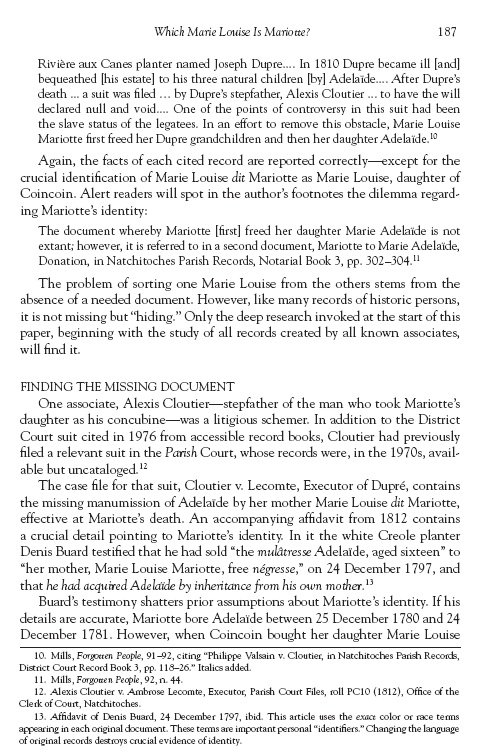
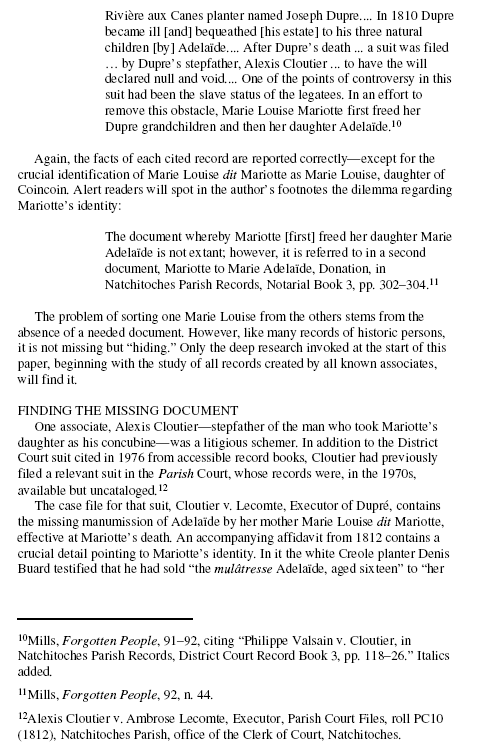
I found it more convenient to place the indented paragraphs in separate JournalIntro Tags, but again that is a matter of personal preference. The Left Indent formatting can be applied to portions of the text within the Memo field.
The original article includes several bulleted and numbered lists. TMG provides the left indent required for such lists, but does not offer actual bulleted or numbered lists in user-entered text. I emulated them in the replica by use of the bullet character (from the Windows Character Map, accessible from the Windows Start menu or with TMG from the Tools > External Utilities menu), and by typing in the numbers for numbered lists.
Original |
Replica |
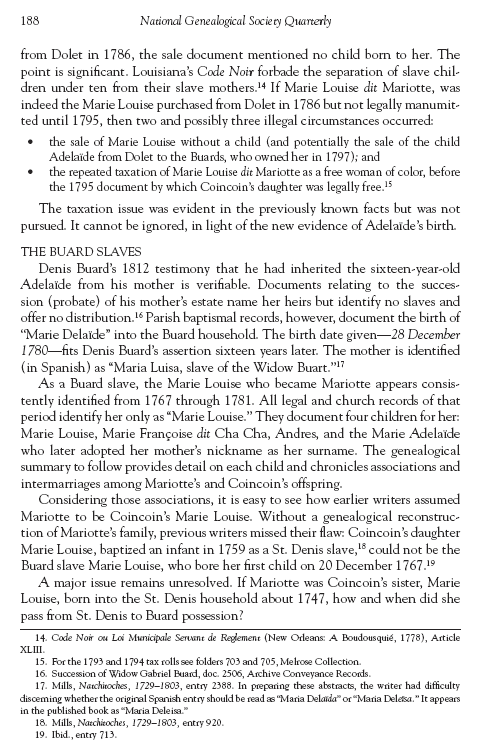
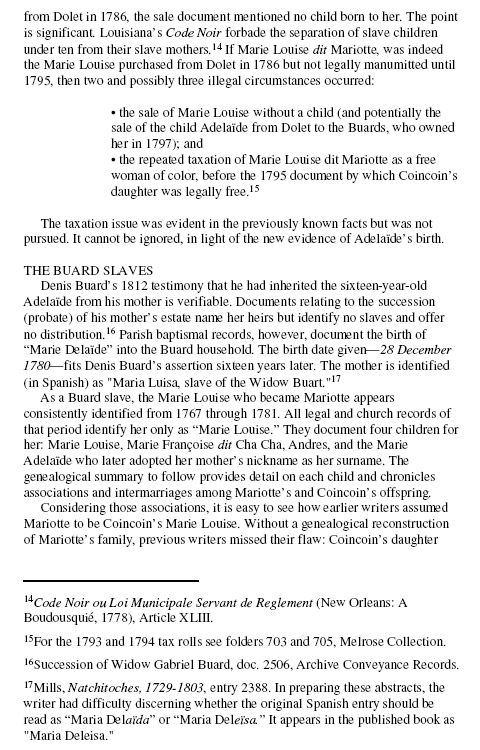
The results are obviously not the same as "true" bulleted or numbered lists. If an article were being prepared for publication the lists are easily converted in a word processor, or the editor or typesetter may prefer to convert them. For non-published works one might find my substitutes acceptable, or might choose to convert them to the more traditional format in a word processor before final printing.
The genealogical summary found in many published articles, including the one used for this exercise, is the default output of TMG's Journal Reports. The summaries in published reports are often customized to best reflect the specific issues that are the subject of the article, and that is the case with the article at hand. Some of those customizations can be replicated by TMG, and others require editing of the report in a word processor after the report is completed.
Original |
Replica |
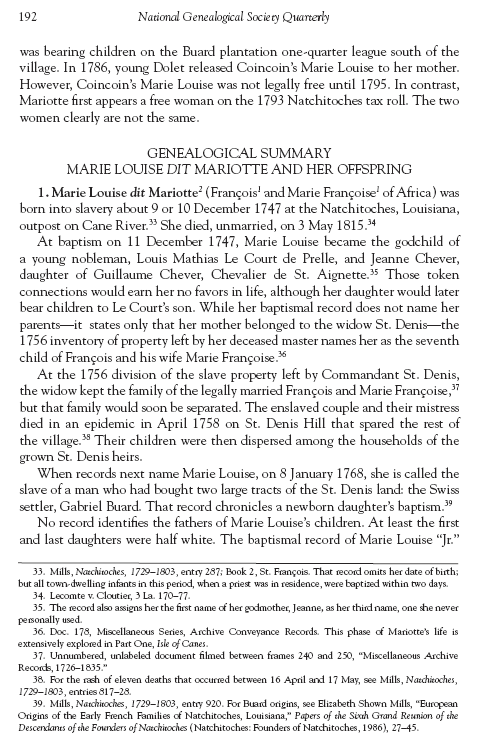
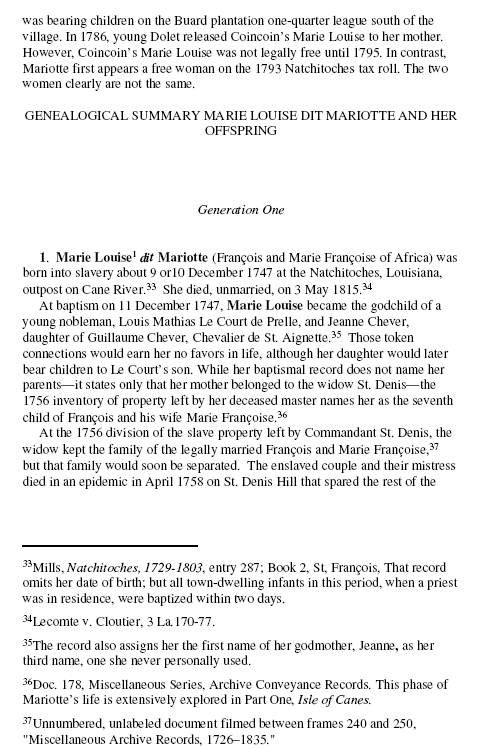
The section title - "GENEALOGICAL SUMMARY..." is entered in the "Report Title" field of Report Options. When you add an introductory section using JournalIntro Tags, the title in that field becomes the subtitle of the genealogy section.
TMG's Journal reports, and many published articles, separate each generation with headings like "Generation One" and "Generation Two." The original article here does not use that convention. To match that usage one would have to remove those headings in a word processor.
The original article begins the generational numbers (appearing after the name of the first person in each generation) and back references with the parents of Marie Louise dit Mariotte, who is the first person to actually appear in the summary. TMG starts the generational numbers and back references with the first person listed, in this case Marie Louise. I see two ways to replicate the numbering in the original, both requiring editing in a word processor after the report is produced. One is to actually start the report with one of the parents of Marie Louise, then remove that person's entry in a word processor. I chose the other approach, to manually edit these items in the word processor, which since there were only a few places those items appear, took only a minute (that editing is not reflected in the illustration above).
The original article uses several conventions not provided for in TMG's default reports. But most of them can be replicated by use of TMG's normal tools for customizing narrative output. They are described following the illustrations.
Original |
Replica |
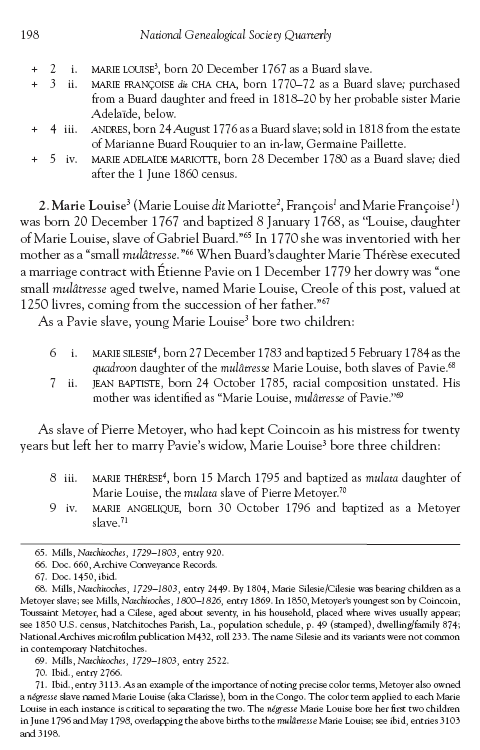
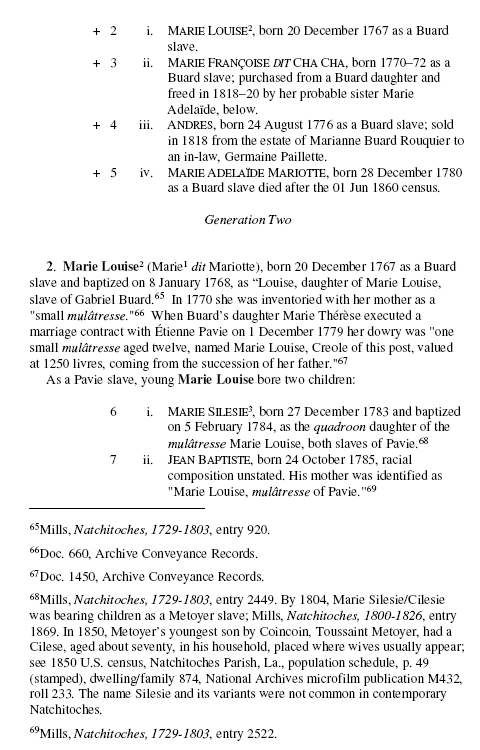
In the narrative for each child of Marie Lousie dit Mariotte the original article places the baptismal information, and in some cases additional discussion, in the first sentence along with the birth information. This is easily accommodated in TMG by customizing the Sentences of the Baptism Tags so the output of those Tags is combined with that of the Birth Tag. That is done by starting the Sentence of the Baptism Tag with the "Join to Previous" code (typed as [+] ), as described in my Combining Output Sentences article. For those children who married (see last illustration below) the output of the Marriage Tag was similarly joined to the preceding Tags.
In the article each list of children is introduced with a descriptive statement, as seen in the two examples above, rather than a statement like "The children of Marie Louise and Pierre Metoyer were as follows:" which would be TMG's default output. Such custom statements are created in TMG by use of the NarrativeChildren Tag, as described in my article Customizing the "Children of" Statement.
I customized a number of Tags to better reflect the word order and other features in the original article. Those customizations are similar to those normally used by intermediate to advanced users to obtain exactly the output they desire. See my article on Customizing Your Tags for more information. I made similar customizations to some of the Source Templates to better match the style of the citations in the article. More information on that topic can be found in my article Customizing Your Source Citations.
The article follows the convention of italicizing the term "dit" when it appears in names. This can probably be accommodated in several ways in TMG. I chose to enter the italics code in the surname field. For example I entered Marie Lousie dit Mariotte's surname as "[ITAL:]dit[:ITAL] Mariotte."
Many of the names and words in the text use accented letters, for example the name Étienne and the term mulâtresse. TMG accommodates them readily, but standard American keyboards do not have keys for them. They can be entered either by use of the Windows Character Map, as mentioned above, or by use of the Alt key and entering a four-digit number on the numeric keypad. The required numbers are displayed at the lower right corner of the Windows Character Map.
Other formatting, such as the use of small caps for the children's names, is done by selecting options in the report Options screen.
In the lists of children the author added wording that does not appear in the following narrative for that child – for example the phrase "as a Buard slave" in the page illustrated above. TMG does not provide for including text in the list of children that does not appear in the following narrative. I chose to deal with that by including the added text in the Birth Tag and then editing it out of the following paragraph afterwards in a word processor.
The following example illustrates two separate issues that appeared in replicating the article: managing complex footnotes and the narratives for children who had no known issue.
Original |
Replica |
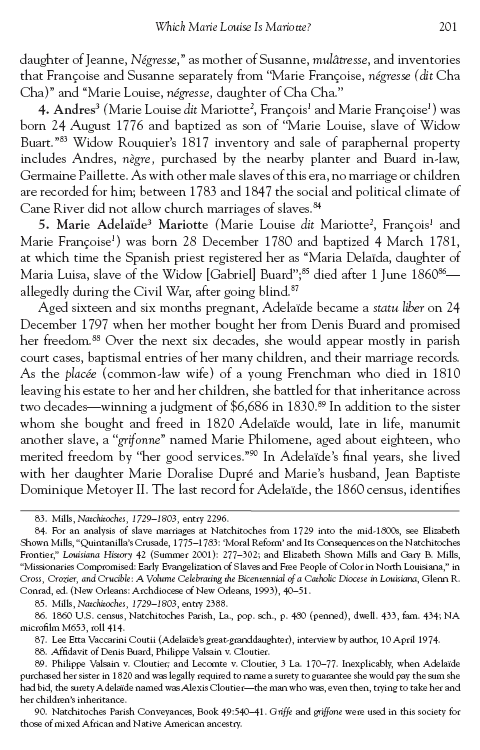
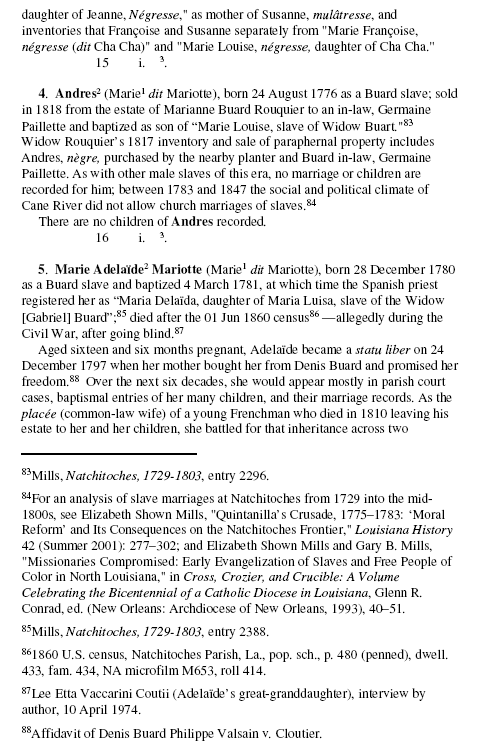
The article uses conventional "full" and "short" formats for initial and subsequent citations, but uses two practices that require attention to replicate. Some notes include introductory comments before the citation proper. See for example the phrase "For an analysis of slave marriages..." in note 84 above. Also, many notes include citations to two or more sources. See for example the same note above, which cites both Elizabeth Mills' article in Louisiana History and a second article in Cross, Crozier, and Crucible. The combining of multiple citations is accomplished in TMG by choosing the "Combine consecutive footnotes/endnotes" on the Sources tab of report Options. There is one downside of using this option. TMG allows use of either that feature or the "Ibid" feature, but not both. Since there seemed to be more combined notes than instances of Ibid in the article, I elected to use the "combined" feature.
There are probably several ways to accommodate the introductory phrases in the notes. I chose to do it by use of a split Citation Detail (generally called a "split CD") to allow placement of optional text at the beginning of the note. For example the Full Footnote template for the first Source cited in note 84 is as follows:
<[CD2] >[AUTHOR], "[ARTICLE TITLE]", [ITAL:][JOURNAL TITLE][:ITAL] <[VOLUME]>< ([DATE])><: [CD]>
The "<[CD2] >" at the beginning allows for the introductory phrase, with a Citation Detail entry like the following:
277–302||For an analysis of slave marriages at Natchitoches from 1729 into the mid-1800s, see
The second issue seen in the illustration is caused by the son Andres for whom no issue are known. The article gives him his own section of narrative, as seen above, but by default children without issue appear only in the list of children under their parent's narrative in TMG Journal reports. I dealt with that issue by adding a "fake child" with no name, which can be seen as person number 16 in the replica above. I would then edit out that "child" and renumber those following in a word processor.
A similar case is also apparent above, where "child" number 15 appears above Andre's name. In that case, the article had a paragraph (which starts on the preceding page – not shown) following the list of children for Andres' sister Marie Françoise dit Cha Cha. I created that paragraph in the replica by adding a "fake child" for her, then using the NarrativeChildren Tag to enter the text. Again, the "child" needs to be edited out in a word processor.
After editing out the "fake children" the children following must be manually re-numbered.
The article, like many published articles, included a concluding paragraph after the genealogical summary. While TMG's Journal reports do not include this section by default, it can be added by entering one or more JournalConclusion Tags in the Details section of the focus person of the report (Marie Lousie dit Mariotte in this case).
Original |
Replica |
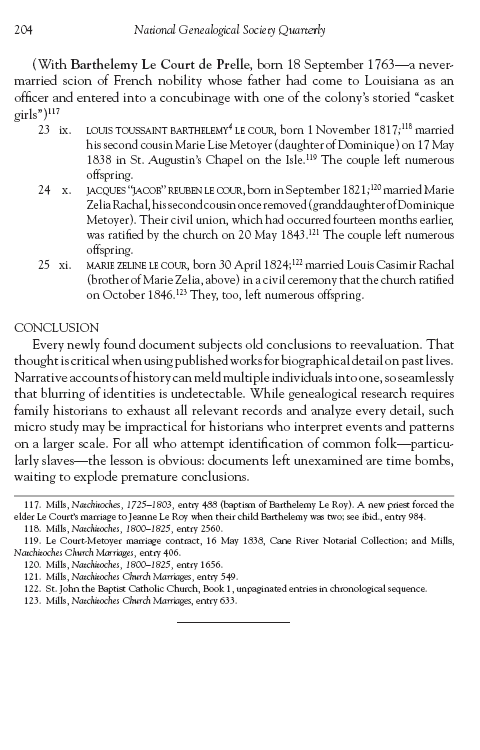
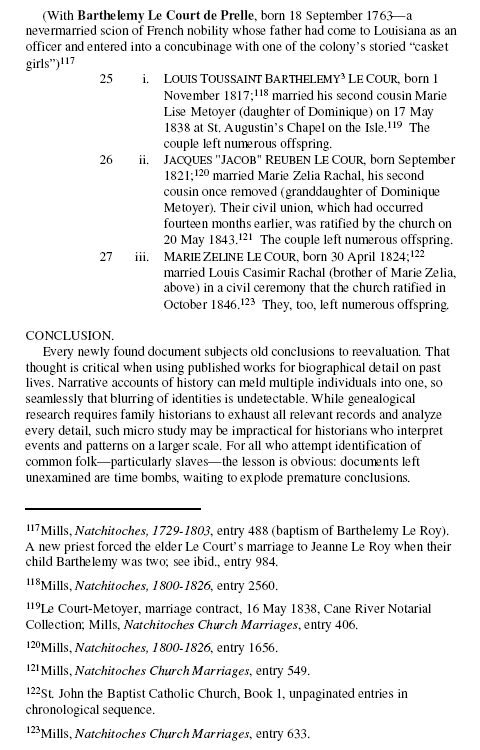
I chose to add two JournalConclusion Tags, one for the section title and a second for the text, but one could just as easily place both in a single Tag. Use of the JournalConclusion Tag is described in my article Journal Introduction and Conclusion.
This project, by using previously published articles to avoid the quagmire of trying to evaluate original work, omits the evaluation of the creative process that is part of producing professional-grade output. The participants knew from the beginning what the final result should look like and did not have to go through the process of gathering data, evaluating it, and then constructing a quality text from it. In the absence of an actual test, I will attempt to consider some of the issues we know would be involved and discuss the tools available to address them.
Separating Raw Data from Finished Narrative – As we undertake a research project we tend to gather and record any evidence that seems relevant. The resulting Tags in TMG may well produce output that is both redundant and a far cry from the flowing narrative we seek in the final result. In my own work I use two methods to address this:
To use this method, create one or more custom Tag Type which you mentally set aside as not to be included in reports. You might even use a label like "Excluded." If you know when you enter the data you will not want to have the information in the output, use that Tag Type to record the data. If you decide later, open the Tag and change the Tag Type. When you create your report, on the Tags tab of the Report Definition screen choose "Selected" Tag Types, then make sure your "excluded" Tag Types are not selected.
Organizing by Topic Rather Than Chronologically – Generally as we gather data we enter it chronologically. That is, we enter the Date of the event, or enter a Sort Date that places the entry in approximately its chronological sequence. But good writing is often arranged by topic rather than by strict chronology. It is a simple matter to apply Sort Dates to rearrange Tags in a sequence that produces a more readable narrative. See my article on Creating Flowing Narratives for examples.
Creating the "Flow" of the Narrative – An essential part of good narratives is crafting the language of each sentence in context with the whole of the document. TMG's Sentence Preview feature allows you to see what the output of individual Tags will be – see my Previewing Sentence Output article. To see the output of that Tag in context of the whole, a preview report is needed. There is a button on the Reports Toolbar that produces a Preview Report in Individual Narrative format. If you prefer another format, you can save a Report Definition with format and options you prefer, and place a button for it on the Custom Toolbar for easy access.
Providing for Alternate Output – Some researchers want to be able to produce output in other formats, such as a Family Group Sheet, in addition to the narrative. For that report a much simpler set of data is generally desired, without the compliment of supporting text that make a sound narrative. That can be accomplished by using the "Selected" Tag Types option for the Family Group Sheet report to exclude the Tag Types which contain the supporting text. Depending on exactly what information you would like included in the Family Group Sheet, you may want to exclude the Memo field from that report.
The use of a previously published article as the basis for this exercise eliminates the debate about whether the result was actually "publishable" that would likely ensue if the participants created their own articles. But it risks getting side-tracked by the question of whether or not a particular formatting detail chosen by the author can be replicated, whether or not that particular detail is essential, or even common, in published articles. For-hire researchers preparing client reports and family historians preparing "professional-grade" output to family members (work more likely to be regularly revised, and thus better candidates to be produced by genealogy programs) should especially avoid getting bogged down in the question of whether specific formatting details that are not important in their own work can be replicated.
It seems to me apparent from working on this project that one can create the important elements of a professionally-written article with TMG. The question then becomes "Would you want to?" The answer, in my view, is "It depends."
Writing a professional-grade article requires considerable effort and talent; no program is going to do that for you. The question at hand is what tool should one use for the task? Word processors are now well-developed and have many useful tools for doing what their name suggests – processing words. Genealogy programs, on the other hand, are very good at managing details of information. For example, if you enter details about a source, every citation will contain the exact same information unless you take pains to make it otherwise. Likewise, if you add people, or information about them, the genealogy program is very good at producing an updated report integrating that information with what you had previously entered.
So when would one consider writing in a genealogy program? Most obviously when one expects the need to update reports with new information. This certainly fits my case as an avocational researcher. I frequently find the need to issue new reports with different but overlapping constellations of people to share with others. And I want to publish reasonably a well-written website to share information about lines I am researching, which requires occasional updating – see my Narrative Family History site. It might also be the case for a professional researcher who finds the need to produce updated reports to a client over a period of time.
It would seem less likely to apply to someone writing a single article or report which is not expected to be updated later. But even then the ability of the genealogy program to get the details consistently output, both in the genealogical data and the citations, ought not be overlooked.
Of course producing "professional" output with a genealogy program requires some level of mastery of the feature of that program, and many users feel more accomplished with their word processors in that respect. Is there merit in learning more about the tools available in your genealogy program?
| ReigelRidge Home | Terry's Tips Home | Contact Terry |
Copyright 2000- by Terry Reigel